Are you curious about the Zalo app?
You’re not alone!
This popular messaging app has gained a massive following in recent years, but what makes it stand out from the competition?
In this article, we’ll give you an overview of the Zalo app and share some tips and tricks for getting the most out of it.
Whether you’re a newcomer to this platform or just looking to brush up on your skills, this guide has something for everyone

Zalo is a popular messaging app that is widely used in Vietnam and other Southeast Asian countries.
This app allows users to send text messages, make voice and video calls, and share photos and other types of media with their friends and family.
Known for its fast and reliable performance, as well as its user-friendly interface and wide range of features, the Zalo app is an excellent choice for anyone looking to stay in touch with loved ones or connect with new people.
We hope you fully understand what is Zalo!
If you wish to know what it can do or how to use it, continue reading.
There are many different ways that people use Zalo!
The most common utilities are as follows:
Just like with other messaging apps, one of the most basic ways that people use Zalo is to send text messages to their friends and family. Moreover, this can be a convenient way to stay in touch with people and keep up with what’s going on in their lives.
The Zalo app makes it easy to make voice and video calls to anyone in your contact list. Staying connected was never so simple!
It allows users to share photos and other media types, such as videos and music, with their friends and family. Besides, you can let everyone know what you’re doing and share your experiences with others.
Zalo also has a feature that allows users to connect with new people based on their interests and location. This way, you can meet new friends or find people to chat with about your favorite hobbies and activities.
Moreover, it has many other features you can explore, such as creating group chats, sharing your location, and even playing games with your friends. To access these features, tap on the menu icon in the top left corner of the app and browse through the available options.
Using the Zalo app is easy, even if you’re new to it. Here are the steps for getting started:
Step 1: Download and Install the App
The first step is to download Zalo from the App Store or Google Play. Once the app is installed, launch it and follow the prompts to create a new account.
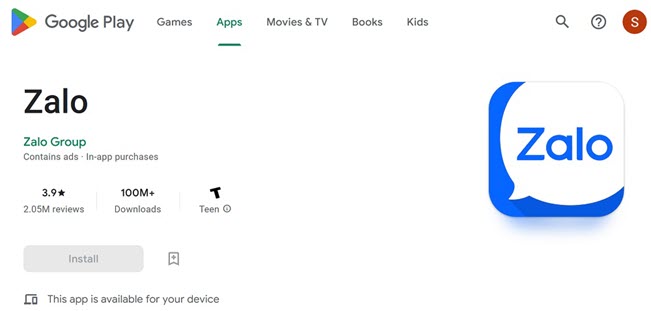
Step 2: Add Your Contacts
To start using Zalo, you’ll need to add your contacts. You can do this by manually entering the phone numbers of people you want to connect with or importing your contacts from your phone’s address book.
Step 3: Send a Message
Once you have some contacts added, you can start sending messages. Just tap on a contact’s name to open a conversation and start typing. You can also use the microphone icon to send voice messages or the camera icon to send photos or videos.
Step 4: Make a Call
To make a voice or video call, tap on the phone or video camera icon in the top right corner of the chat window. You’ll then be able to choose whether you want to make a voice or video call, and the app will connect you with your contact.
Overall, using Zalo is easy and intuitive, and it’s a great way to stay connected with your friends and family.

Customers have shared their general dissatisfaction with the app after the recent update. Some reviews are as follows:
“It used to be very far that I could search for friends from other states”. - Hero17051999
Another user has stated a similar review:
“New updated versions have a problem sending media to take a long time”.
However, Ron Le appears to be a huge fan of this app:
“Hi, y’all!
It would be an honor for you guys to have Zalo purchased worldwide. As a part of the real inspiration from the young generations of different areas, it would be much more fun and likely rendezvous if you could also make a video as a posting on news feeds.
This is somehow more creative in lieu of just photos. Other social apps, such as Facebook, Twitter, Tango, etc., are also eager to have both video and pictures able to post on “New feeds Thanks y’all!”
Is your spouse, partner, or child on Zalo?
Wondering what they are up to and thinking of viewing their texts without them knowing?
Try Yeespy now!
This app will share text messages, contact details, and the time the entire activity took place. It is that simple.
This third-party monitoring app works flawlessly on any Android/iOS app without jailbreaking or rooting the target device.
When you are monitoring Zalo activities, you can:
These installation tips will help you track Zalo activities with Yeespy quickly:
Step 1: Make a Yeespy Account
Share your email ID to set up a new Yeespy account for free.
Step 2: Enter the iCloud Account Details
Now, input the Zalo user’s iCloud credentials to verify their iOS device.
Step 3: Monitor Zalo
Access the dashboard, and click on the Social Apps button. Tap Zalo to view the information.
Step 1: Create Yeespy Account
Start by sharing an email address to make a free Yeespy account
Step 2: Install the App
Add the Android app on the target device. Just apply the onscreen instructions.
Step 3: Check the Zalo Activities
Navigate the control panel, and tap the Social Apps option. Next, click Zalo to learn the details.
Each of Yeespy’s top features is accessible via the online control panel. We have listed them here:
The Zalo app could be a bit unfamiliar to users outside Vietnam. For this reason, we have compiled this FAQ section:
Yes, Zalo is a free app that can be downloaded from the App Store or Google Play.
Yes, Zalo can be used outside of Vietnam.
The app is popular in many Southeast Asian countries and is available in multiple languages, including English.
To open a Zalo account, you can download the app from the App Store or Google Play and follow the prompts to create a new account.
Moreover, you will need to enter your phone number and create a password to complete the registration process.
Overall, the Zalo app is useful and free for communication and is worth considering as a messaging app option. It is convenient and is available on both iOS and Android devices.
Also, it doesn’t matter if this app is unique, as you can view someone else’s texts on Zalo with Yeespy!

Check loved one’s location, view their entire chat history across SMS and social apps and block inappropriate applications remotely while remaining undetected. No root or jailbreak is required.