Instagram has become a popular social platform among people from all walks of life. The app is a great way to connect with other people and see what they’re up to.
Are you curious about how to see someone’s likes on Instagram?
Wondering if you have any mutual followers?
Here’s a guide on how to view someone’s likes on Instagram.

Instagram is removing the Following tab in order to simplify the user experience on the platform.
The social media platform found that the tab was not being used as much as they’d hoped and causing confusion for users.
By getting rid of the option, the social app is making it easier for users to focus on their own content and interactions with friends and family rather than feeling overwhelmed or distracted by what others are doing.
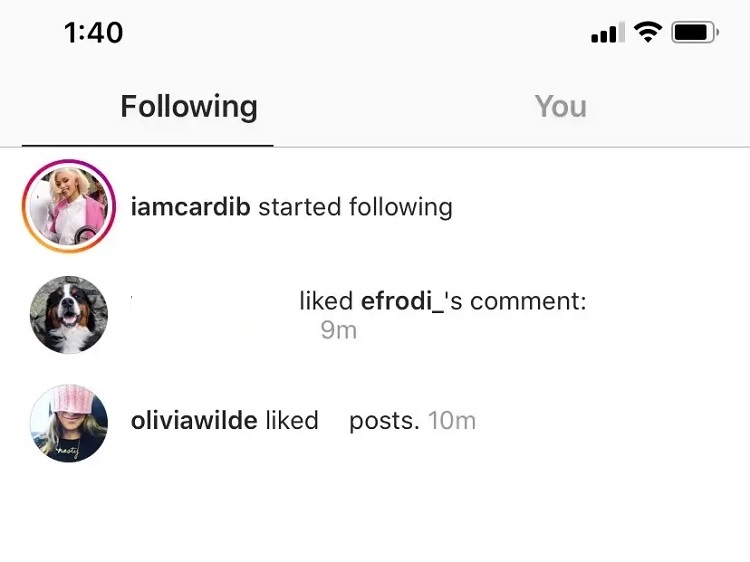
Since removing the Following tab, finding someone else’s Instagram activities has become challenging.
However, it doesn’t mean you can not learn how to see other people’s likes on Instagram.
In this section, we will explore the various solutions inside the Instagram app:
You can effortlessly check out the other user’s Most Recent Instagram Posts.
Follow these steps
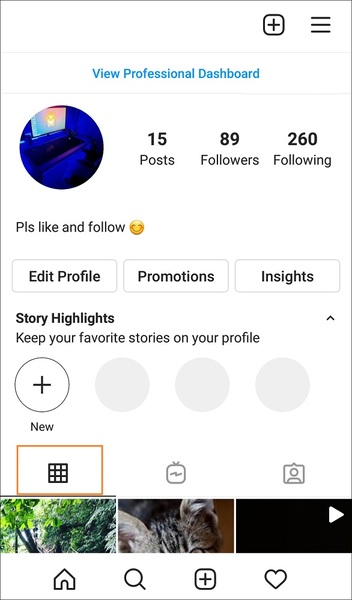
However, you must be a follower of the other account to be able to view those posts. Still, the pictures, videos, or reels will be accessible if the user has made their profile Public.
To see what pages someone follows on Instagram, you can follow these steps:
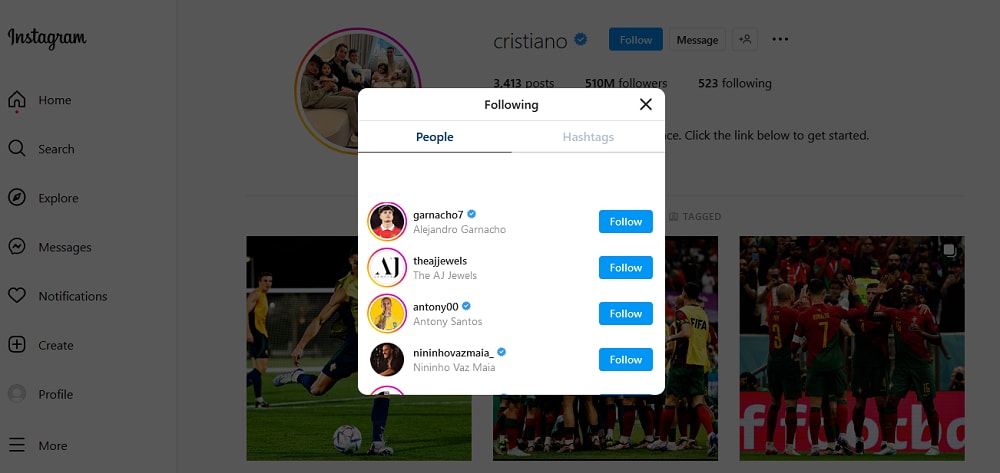
Once you access the Following tab of the other user by applying the steps in the section mentioned above, simply scroll to the top of the list of accounts.
The accounts that the person has followed most recently will be at the top of the list, and the older follows will be below them.
Unfortunately, there is no way to see what Reels someone liked on Instagram.
The only way to know what Reels someone has liked is if they have publicly shared the post on their story or profile.
After the removal of the Following tab, there is no option to check what comment another user has liked.
However, to check who liked your comment on Instagram, you can apply the following steps:
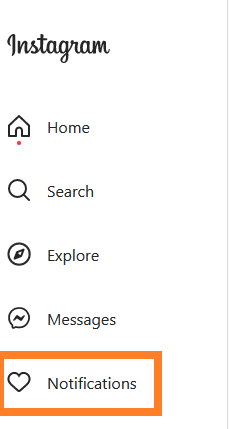
So, the above solutions are a bit underwhelming!
Also, if you are still wondering if you can see what people like on Instagram, the answer is Yes!
It can all be done using a third-party spy app known as Yeespy, which is compatible with Android and iOS devices.
With it, you can not only see what people like on instagram, their followers, comments, and much more, without even following the account.
Each information will be presented to you through a remote dashboard, and there is no need to physically touch the device.
Here is how this Instagram Spy can assist you:
It will display complete chat history.
You can easily view the information on the user’s followers, such as their username and profile picture.
Yeespy will let you see their Instagram pictures, videos, and reels.
Understand how to see someone’s likes on Instagram without following them using Yeespy:
Step 1: Make A New Yeespy Account
Provide your email address to sign up for free on Yeespy.
Step 2: Install the Android APK App
Set up the app on the target device by applying the onscreen guidelines.
Step 3: Check the Instagram Activity in
Open the control panel, tap the social apps section, and click on Instagram to access the information.
Step 1: Sign Up For Free on Yeespy
First, enter a valid email ID to make your new Yeespy account.
Step 2: Enter the iCloud Info
Share the other user’s iCloud credentials.
Step 3: Review the Instagram Activities
Now, go to the online dashboard, and tap on the Social App section. Click Instagram, and view the details.
The Yeespy app is an excellent tool for parents who want to ensure their children remain safe online and in their everyday lives.
In addition to monitoring someone’s Instagram activities, Yeespy provides a vast range of features that can help parents stay up-to-date with their children’s activities.
These features include:
With the help of Yeespy, parents can now be more confident that their children are in safe and secure hands.
Still, confused about how to see what others liked on Instagram? Follow this handy FAQ section:
Yes, you can use a dedicated Instagram spying app like Yeespy to view all social app activities from a remote dashboard without the other person knowing about it.
It is possible to check out a person’s hidden likes by monitoring them using the Yeespy tracking app.
Also, you can do it more traditionally by picking up the intended phone, opening the Instagram app, and reviewing their likes. This could be a bit time-consuming.
Instagram does not allow other users to see what sort of post the target user has liked unless you both follow the same account. This is done to protect users’ privacy and prevent spam.
Instagram has become quite strict in allowing people to snoop into someone else’s social media activities.
So, using the standard means, it is impossible or borderline difficult to learn how to see what someone likes on Instagram. Still, with the help of Yeespy, you can view everything they do on Instagram without them ever knowing.
We hope you understand how to utilize the above mentioned solutions to achieve the required outcome.

Check loved one’s location, view their entire chat history across SMS and social apps and block inappropriate applications remotely while remaining undetected. No root or jailbreak is required.