Mobile phones provide numerous benefits, but they can expose children to potential dangers such as predators and cyberbullying.
For parents, it can be challenging to keep track of their child’s online activity and ensure their safety.
One solution is iPhone cloning. This technology enables parents to clone their child’s phones without their knowledge, allowing them to monitor their online activity and protect them from harm.
In this article, we’ll dive into the world of iPhone cloning and provide practical solutions for how to clone someone’s iPhone without them knowing for free, letting users utilize this technology in a responsible and effective manner.

The short answer is a resounding yes!
There are various methods to duplicate a smartphone, including using specialized iPhone cloning software to replicate the information from one device to another.
Another option is installing a monitoring app that continuously duplicates the data on someone else’s phone.
Lastly, you can retrieve an old backup on your phone, effectively cloning it. In the following sections, we’ll delve into each of these methods and show you how to clone a phone remotely or wirelessly.
Looking for a discreet way to keep an eye on your child or loved one’s smartphone activity? Consider using a spy app like Yeespy!
With its advanced stealth mode, Yeespy operates undetected on both iOS and Android devices, giving you the ability to access all of the phone’s contents from a convenient online control panel.
No need to worry about physically accessing the target iPhone for installation – the process can be completed remotely and without detection. Trust Yeespy to provide you with the ultimate in covert smartphone monitoring.
With the Yeespy app to clone iPhone, you can easily perform the following tasks:
So, how to clone an iphone remotely using Yeespy? Well, the following steps can help!
Step 1: Create a Yeespy Account
From Yeespy’s official website, tap “Sign Up Free”, and enter your email address to set up an account. This is entirely free.
Step 2: Provide iCloud Details
Share the other user’s iCloud credentials to verify their iPhone for cloning.
Step 3: Start iOS Cloning
Visit the browser-based dashboard, and click on any feature to clone the specific data of the iPhone.
Wondering what more the Yeespy cloning service has to offer? It has a wide array of features, and we’ve listed a few of them here:
Not only does it offer a sleek and user-friendly interface, but it also features a stealth mode operation that ensures your monitoring stays undetected.
This mode allows the app to run in the background without any notification or trace, providing you with a covert way to keep track of your target’s activity.
In addition, its simple and efficient design makes monitoring a breeze, allowing you to quickly and easily access the information you need. Plus, no jailbreak is needed!
With all these features, Yeespy stands out as the best choice for phone cloning.
Though you can perform iPhone cloning hassle-free with Yeespy, if you intend to explore other solutions, then follow this section!
To clone an iPhone using Quick Start, you need two iPhones – the source iPhone (the one you want to clone) and the target iPhone (the one you want to clone).
Here are the steps to clone an iPhone using Quick Start:

It’s important to note that Quick Start only clones limited data, such as settings, preferences, and Apple ID information. If you want to clone all data, including photos, contacts, and apps, you will need to use iTunes or a third-party tool.
The two iPhones need to be close to each other for Quick Start to work, which can be inconvenient in some situations. Moreover, this solution does not provide a backup and restore feature, so any data that is not transferred during the cloning process will be lost.
To clone an iPhone using iCloud, you will need to have the target iPhone and the Apple ID and password for the source iPhone.
Following are the steps to clone an iPhone using iCloud:
Turn on the user’s iPhone and go to “Settings” > “General” > “Reset” > “Erase All Content and Settings”.
Follow the on-screen instructions and select “Set Up as New iPhone”.
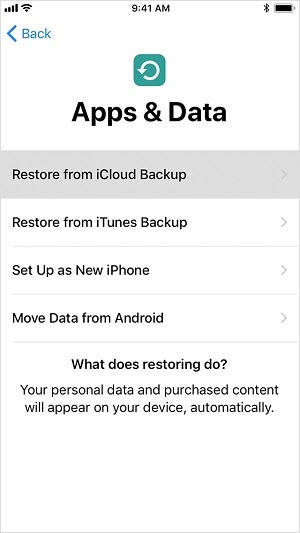
The risk of getting caught is quite significant with this method. Moreover, your iPhone needs to have enough storage space to hold all of the data from the target iPhone. In addition, depending on the amount of data being transferred, the cloning process can take several hours to complete.
With iTunes, you can also clone someone else’s iOS device. For it, you will need a computer with iTunes installed, the target iPhone, and the charging cable for both devices.
Check out the following steps:
clone-an-iphone-via-itunes
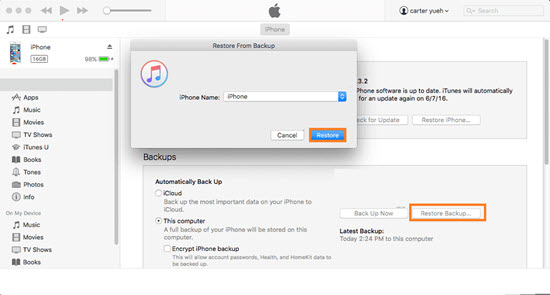
Using this technique, you can easily get caught trying to clone someone else’s iPhone.
Also, in order to clone an iPhone using iTunes, you will need a computer with iTunes installed. Besides, data may be lost if anything goes wrong during the restore process, such as a power failure or software issue.
Your phone is a personal device, and the thought of it being cloned by someone else can be unsettling. But don’t fret; there are ways to tell if your phone is being cloned.
Here are a few signs:
A cloned phone will have weaker signal strength compared to the original phone.
A cloned phone runs two identical systems, draining the battery faster than usual.
A sudden increase in data usage can be a sign that your phone is being used by someone else.
If you suspect your phone is being cloned, immediately change your passwords and contact your carrier.
Keep in mind that the best defense against phone cloning is to secure your device with a strong password and keep your software up-to-date.
Moreover, avoid visiting suspected websites. Such platforms can easily infest your iPhone with malware, resulting in phone cloning, data/identity theft, and other issues.
Follow for more valuable information on the iPhone cloning topic:
Cloning a child’s iPhone or a company-operated device of an employee is completely legal.
Cloning software such as Yeespy is completely secure to use. The data presented on the dashboard is for the account holder’s eyes only; not even the employees at Yeespy can access the server records.
With this comprehensive guide, we have concluded how to clone an iPhone without someone knowing.
We have outlined various methods for cloning an iPhone by providing a step-by-step guide. However, the most effective and efficient solution is an iPhone cloning app like Yeespy.
It is user-friendly and allows you to clone the target device in real time without physical access. Yeespy truly embodies the epitome of convenience and effectiveness in phone cloning technology.

Check loved one’s location, view their entire chat history across SMS and social apps and block inappropriate applications remotely while remaining undetected. No root or jailbreak is required.