With numerous threats and emergencies coming across every day, you must know how to see someone's location on iPhone to keep a check on your loved ones and to be well aware of their needs.
Whether you want to monitor your children's whereabouts or ease your suspicions regarding your spouse, there are different ways to locate someone through the iPhone. However, you must go for the one that's easiest for you to follow.
In this blog, we'll suggest some quick and effective methods for checking the location on the iPhone.

Keeping an eye on someone's location isn't easy; you won't need a reliable but compatible way to track their surroundings.
Here's a summary of the top 6 methods that we'll recommend to try.
| Methods | Success Rate | Compatibility | Pros | Cons |
|---|---|---|---|---|
| Yeespy | 10/10 | iPhone and Android | ● Reliable ● Geofencing ● Stealth mode ● 40 tracking features ● No root or jailbreak | ● Free version has limited access |
| Find My | 9/10 | iPhone and Mac | ● Free ● Official method ● Track real-time accurate location ● Geofencing | ● Doesn't work anonymously ● It can be disabled easily ● Both parties must have iPhones |
| Apple Maps | 8/10 | iPhone and Mac | ● Complete control over who shares the location ● Save certain locations as important places like home, office, etc ● Directions | ● Takes time ● Lacks efficiency |
| Google Maps | 7.5/10 | iPhone, Android, Windows, and Mac | ● Direction ● Share with a restricted number of people | ● Inaccurate tracking |
| iMessage | 7.5/10 | iPhone | ● Free ● Latest information about the location | ● No anonymous access ● Disable feature ● Both parties must have iPhone |
| 5/10 | iPhone and Android | ● Control over location sharing ● Works extremely well in case of emergency | ● Disable location feature |
Finding a person's location can be a piece of cake if you try out third-party apps that do all the work for you, just like Yeespy.
It is an all-in-one tool that can be ideal for tracking down locations. You'll be given access to the targeted device's text messages, gallery, contacts, location history, geofencing, media, keylogger, and more.
Whether you want to restrict your children's screen time or ensure your friend reaches home safely, Yeepsy will share a live location to save you from further mental and emotional distress.
Yeespy is prominent for its wide variety of features, especially for people who want to find someone's location on an iPhone. Some of these are mentioned below:
Here how checking location on iPhone is possible with Yeespy:
Step 1. Make a Yeespy account
Set up a new account using a valid email address for free.
Step 2. Enter the iCloud information
Share the target user’s iCloud account details to verify the iOS device for monitoring.
Step 3. Track Someone’s Location of iPhone
Access Yeespy’s dashboard from any device. Open the GPS Locations option and view the device on the map in real-time.
Yeespy is a multifunctional software that can help you track others' activities using their targeted devices. It provides a keylogging feature that saves specific keys entered to extract the passwords and pins.
It offers more than 40 types of monitoring while acquiring less storage. Most people prefer Yeespy not only because of its endless functionalities but its budget-friendly subscription and the assurance of being anonymous
Apple has suggested an official way of locating someone through the iPhone with the help of the Find My app.
It is an iOS-based service dedicated to finding lost or stolen devices integrated with iCloud.
The only disadvantage of this method is that you can't do it anonymously since you have to ask them to share their location, and this feature can be easily disabled, resulting in lost contact.
Following are the guidelines on how to check the location on iPhone

However, if you can't find them on the map even when you've exchanged the location, it would mean that the iPhone is either switched off or doesn't have an internet connection.
Apple Maps is another great way of locating someone's whereabouts on an iPhone. Most people don't prefer using this method due to slower tracking time and inaccuracy which can be a risk in an emergency.
However, you can definitely give it a go for a casual check. Moreover, you can only use this app with the permission of the person you want to track because they can only
Follow the steps to use the Apple Maps locator on iPhone:
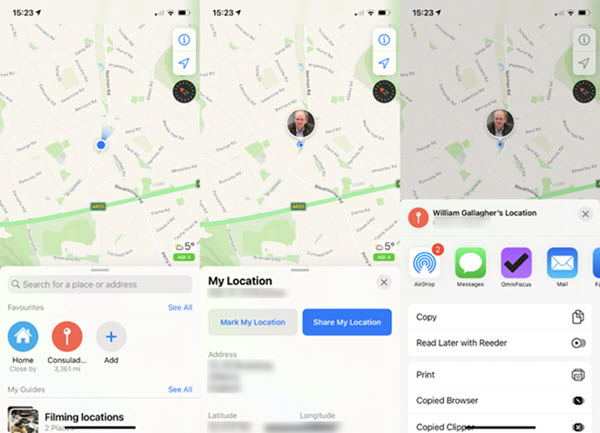
If you want to target an Android device and don't mean the tracking to be anonymous, then Google Maps is preferable to use for sharing locations.
Google Maps is Google supported navigation app used for locating certain spots by people all around the world. This method works effectively from iPhone to iPhone, especially where Apple Maps has weaker coverage.
You can learn how to see the location on the iPhone of someone else through Google Maps by following the steps:
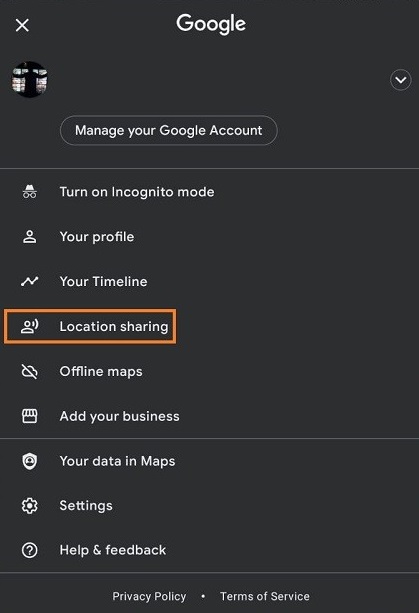
iMessage is a multipurpose messaging app dedicated to iOS devices. Using iMessage for sharing location is risky because of the lack of hidden elements.
Also, the person you want to track must have an iPhone to make it work accurately,
Follow the steps below to use iMessage to check the location on iPhone:
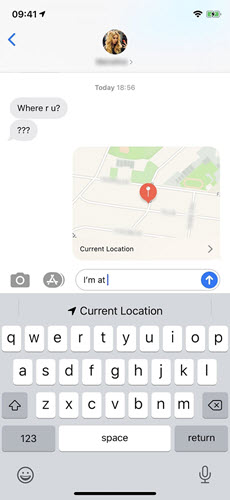
Lastly, you can try using WhatsApp to view someone's location. It is a third-party messaging app widely used among Android users, similar to iMessage. It'll allow you to share both live location and current location.
This method can go down the hill only because the location-sharing features can be disabled by the user, and you won't be able to detect them in real time.
Following are the steps you may take to locate someone through WhatsApp:
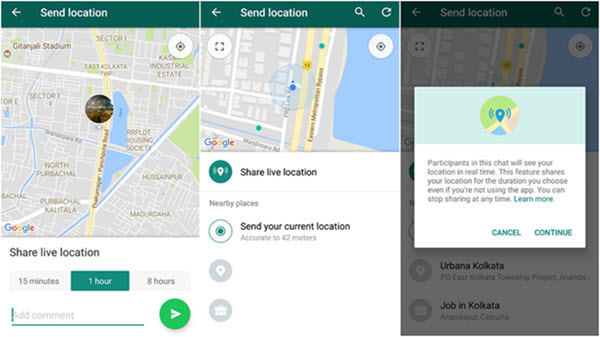
Since we've reached the end, the following are some of the frequently asked questions about iPhone location:
If you've exchanged locations with a friend via the Find My app, the iPhone wouldn't give you any sign or log about how many times you have checked their site. So, it is not possible to find out if you're checking anyone's location on your iPhone.
There are several signs which can indicate that your iPhone is being tracked. Some of them include the following:
Although there couldn't be any one reason why Find My iPhone isn't able to share the location. Initially, you must ask the other person to tap Agree when the area is shared through Find My app.
Ensure their iPhone isn't switched off and is connected to a stable internet. It could also be the hardware issue that can sometimes be resolved by restarting.
The internet is filled with many answers for how to see someone's location on an iPhone but not every path is reliable or efficient. You must try out the one that's not only fully functional but affordable.
We've mentioned six different methods to check someone's location. However, if you want a quick and straightforward way out, then Yeespy is highly recommended.
Not only location, but you can also track calls, messages, social media apps, and even search history for added certainty.
Due to its anonymous features, Yeespy is prioritized by most people guaranteeing not to be detected when installed.

Check loved one’s location, view their entire chat history across SMS and social apps and block inappropriate applications remotely while remaining undetected. No root or jailbreak is required.