Whether you need to confirm your child’s safety, learn where your friends are, or confirm a suspicion about your spouse’s infidelity, learning how to track an iPhone can provide the right outcome.
So, is it possible?
We’ll explore the ins and outs of this topic in our detailed guide.
So, continue reading!

Yes, you can track the location of an iPhone using the official “Find My” feature built into the device.
This feature allows you to locate a lost or stolen iPhone on a map, make the phone play a sound, display a message, or remotely lock or erase the device.
Plus, third-party iPhone apps can provide much-needed assistance in this matter. So, how to manage these solutions to track the iPhone location?
Well, follow the latter half of this guide.
If you want to keep tabs on someone else’s whereabouts without them ever finding out, try Yeespy!
This stealthy application will work undetected on the target iOS or Android phone while presenting you with real-time updates on the other person’s online position.
Every data related to their location will be accessible to you on an intuitive web-based control panel.
So what does the Yeespy iPhone Location Tracker have to offer?
Check out the features here:
To track iPhone location with Yeespy, there is no need to install any dedicated software or app on the device.
Simply apply the following instructions remotely to enable the phone tracker:
Step 1: Create Yeespy Account
Start with making your Yeespy account for free by entering your valid email address.
Step 2: Verify iCloud Details
Provide the other user’s iCloud account info on your Yeespy account.
Step 3: Track the Location on iPhone
Now, access the online dashboard and click GPS Locations under the General Features section. There, you can learn the details on the spot.
The services of Yeespy don’t end with providing location details of the target iPhone. You can utilize the following features with this handy platform:
What makes Yeespy the standout?
Here are its unique attributes:
If you are still wondering how you track a family member’s iPhone, then continue reading this post.
Here, we will explore the three alternative ways(that might not be as effective as Yeespy) to access someone’s location.
The Find My iPhone feature is available across all iOS devices, letting people know the device’s location in case it gets lost or stolen.
Similarly, you can use it to track a family iPhone with ease.
Here are the steps:
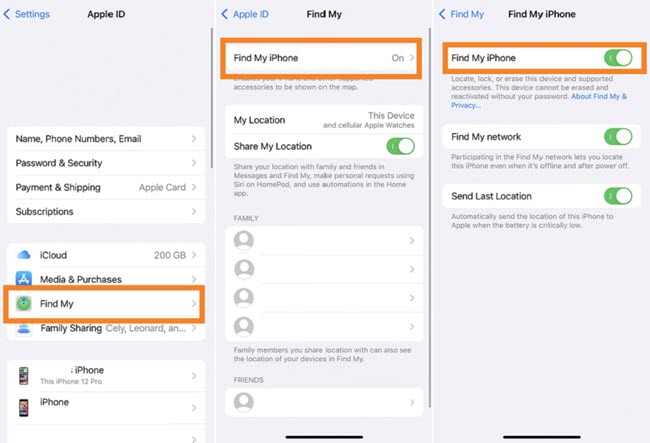
Pros:
Cons:
You are required to physically access the iPhone to complete this solution. Whereas there is no such requirement with Yeespy. Plus, the other user can always disable this feature at their will, which is not the case when tracking the device using Yeespy.
Your family and friends can add you to their Find My Friends account to share their location.
The steps are as follows:

Pros:
Cons:
This solution isn’t reliable at all. You might have to ask the other user’s permission for location sharing. Additionally, accessing their iOS device yourself is a bit risky.
If your kid, friend, or partner owns a Google Account, you can use those credentials to view their location history on Google Maps using the Timeline feature.
Check out the steps below:
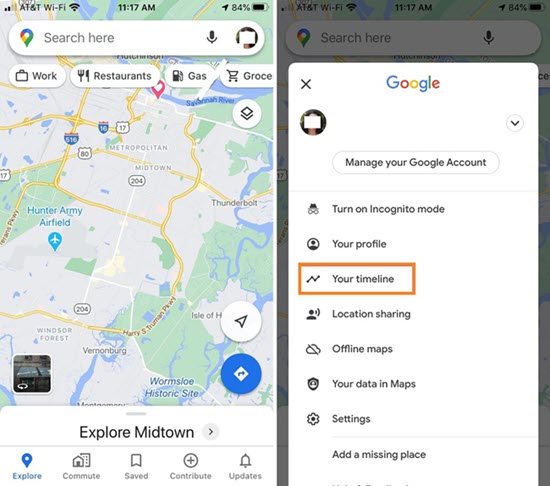
Pros:
Cons:
There is a high chance that the other person isn’t on Google Maps. So, if you wish to eliminate such a dependency, Yeespy is a better option.
This section will explore the “how to track iPhone” topic deeply. Continue reading!
It depends on the laws in your country and the person’s consent. It is generally legal to track someone’s iPhone if they have given you permission to do so.
No, it is not possible to track an iPhone if it is turned off or out of battery.
You can erase the data on your iPhone remotely using the ‘Find My’ app or contact your mobile carrier to report it lost or stolen.
You can check the location services and the list of apps that can access your location. Also, check the list of devices signed in to iCloud and find my iPhone.
Simply enable Yeespy on their iPhone without touching it, and see where they are in real-time using a remote dashboard.
Now you know all the possible means required to learn how to track an iPhone location.
The official solutions are useful but depend on several factors, including a strong internet and other users’ reliance on specific apps like Google Maps.
So, if you wish to gain uninterrupted information on your child or romantic partner’s whereabouts, Yeespy is your best shot!

Check loved one’s location, view their entire chat history across SMS and social apps and block inappropriate applications remotely while remaining undetected. No root or jailbreak is required.