Losing an iPhone can be a stressful and frustrating experience, especially if you don’t have access to iCloud to track it.
Plus, it could be quite worrisome if you are checking your loved one’s location and there is no iCloud access.
In this article, we’ll explore six methods on how to track an iPhone without iCloud and the limitations of each technique.

Yes!
If you are trying to locate a lost iPhone and do not have access to iCloud, there are several methods you can try. You can find a list of these methods in Part 2 of this guide.
Moreover, if you are concerned about the activities and behaviors of your children or partners on their iPhones, you may be interested in learning how to track and view their iPhone usage in secret.
You can find information on how to do this in Part 3 of this guide.
Before we dive into the methods, it’s important to understand the potential consequences of a stolen iPhone.
Thieves can sell stolen iPhones on the black market, use them to make fraudulent purchases, or even access sensitive personal information.
That’s why it’s vital to track a lost or stolen iPhone as soon as possible.
Siri serves many purposes to navigate an iOS device efficiently.
However, only a few users actually know that this voice assistance helps in tracking iPhones. What’s more, there is no requirement to access iCloud.
You need to have the devices connected to the same account to track through Siri Voice without iCloud. In most cases, it is unlikely to happen; hence, the way out may not work for you.
Follow the steps below and learn how to track an iPhone without iCloud or an app:

The Find My app is accessible on every iOS device and works outside the domain of iCloud to let you find your lost or anyone else’s iPhone instantly.
The most significant limitation of using Find My iPhone to track an iPhone without iCloud is that the target person will be notified about the tracking.
Additionally, if you are tracking the target iPhone from a connected device, you don’t need iCloud account credentials.
However, if you are trying to follow the iPhone from a different device, you will need to provide the other user’s iCloud account details, which could be quite a hassle.
Track iPhone without iCloud by applying the following methods:

If you and a trusted contact (like a family member or close friend) use the Find My Friends app to share each other’s location, you can use their app to find out where their phone is currently located.
One significant downside to this method is that both devices should have the app installed and the location shared in advance.
Here’s how to track an iPhone without iCloud credentials through the Find My Friends App:
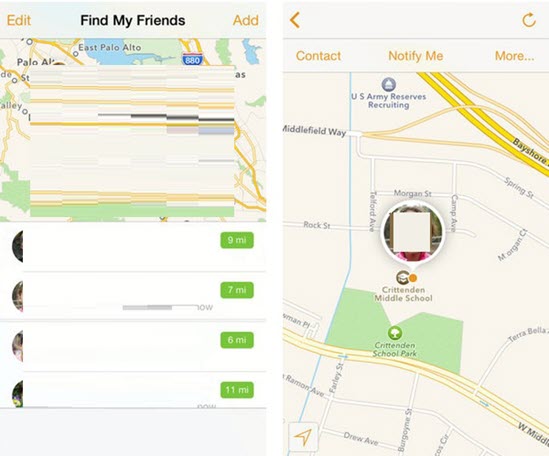
Apple Watch is commonly known to follow one’s exercise routine and tell time. However, this handy device also shares location info about the connected device!
In order to use an Apple Watch to track an iPhone without iCloud credentials, the Apple Watch must be connected to the iPhone. Since the connection is established via Bluetooth and Wi-Fi, the devices must be nearby. Otherwise, it is all for nothing!
The steps are as follows:

If the iPhone user has an account on Google and uses utilities like Google Maps, etc., it is possible to track the iOS device in real-time.
To track an iPhone, you must have access to the Google account associated with it. This is important because, without a connection to a Google account, it will not be possible to use this method.
It’s worth noting that many iPhone users prefer to use an Apple account for their device’s functions, so it’s possible that the target device may not be connected to a Google account.
Follow the steps below and understand how to track an iPhone location without iCloud via Google Maps:
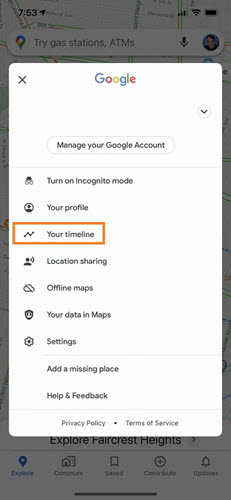
You may know by now that each of the five techniques mentioned above is either time-consuming, dependent on various factors, and sometimes requires you to manually pick up the target phone.
Moreover, the accuracy of the provided information is questionable.
So, how can one track an iPhone without iCloud anonymously?
Well, the answer is quite simple. Just employ the services of the Yeespy iPhone tracking app, and check the whereabouts of the other user without knowing.
Moreover, there is no need to manually access the device, as the entire installation process is done remotely. Plus, it doesn’t require jailbreaking the device, so it is a smooth ride.
Here are some handy features the Yeespy iPhone monitoring tool offers:
App Filtering – To block sensitive or inappropriate apps from the target device
You can easily enable Yeespy on the iPhone by applying the instructions mentioned below:
Step 1: Create a Yeespy Account for Free
To create a Yeespy account, simply provide your email address.
Step 2: Input the Target User’s iCloud Credentials
To sync the device, you will need to enter the target user’s iCloud account information.
Step 3: Monitor the iPhone Location
After logging into the control panel, you can track the iPhone’s location remotely.
Yeespy is a user-friendly spy app that tracks Android phone location without rooting it. Moreover, it can display a call log, contact list and even offers you to check the installed apps on the target device.
You can learn a few more tips on how to track lost iPhone without iCloud through this FAQ section:
Yes, iPhones can be easily tracked using various methods. Here are a few ways this can be done:
Find My iPhone: This is a built-in feature of iPhones that allows you to track the location of your device. It can be accessed from iCloud.com or the Find My iPhone app on another iOS device.
Mobile Phone Carriers: Mobile phone carriers can track a device’s location by triangulating its position based on the signal strength from nearby cell towers.
Third-Party Tracking Apps: Services like Yeespy can be installed on an iPhone to track its location.
It is generally not possible to track the location of an iPhone if it is turned off or has no battery power. The methods mentioned above require an active internet connection and a power source. However, you can review the location history even if the iOS device is powered off.
No, it is generally impossible to perform phone tracking without activating it!
While determining the whereabouts of an iPhone in all cases may not be possible, these five methods on how to track an iPhone without iCloud can offer some potential solutions for locating your loved one’s whereabouts.
Still, these techniques do not offer much secrecy. In that case, Yeespy is a valuable option!

Check loved one’s location, view their entire chat history across SMS and social apps and block inappropriate applications remotely while remaining undetected. No root or jailbreak is required.