Did you know that your iPhone has a host of built-in picture editing tools that can help you enhance and transform your photos?
From cropping and rotating to adjusting brightness and contrast, there are plenty of ways to tweak and perfect your shots.
But if you want to take your iPhone photo editing to the next level, there are also a variety of hacks and tricks that you can use to get even more creative with your images.
Whether you’re a professional photographer or just looking to spruce up your social media feed, these iPhone picture hacks are sure to come in handy.
So, read on!

The iPhone picture editing hack refers to various techniques and tricks that can enhance and transform photos taken with an iPhone.
These shortcuts may include using built-in editing tools such as cropping and adjusting brightness and third-party apps and techniques such as overlaying text or applying filters.
Moreover, it aims to help users get more creative with their photos and achieve the desired look or effect.
These tips can be helpful for both amateur and professional photographers looking to improve the quality and appearance of their iPhone images.
The following 10 tools are essential to perform the iPhone picture edit hack effortlessly:
This tool helps reduce the grainy appearance of photos taken in low-light conditions. When a picture is taken in low light, the camera sensor has to work harder to capture the image, resulting in a noisy or grainy image.
Moreover, it can smooth out these grains and give you a clearer and higher-quality picture.
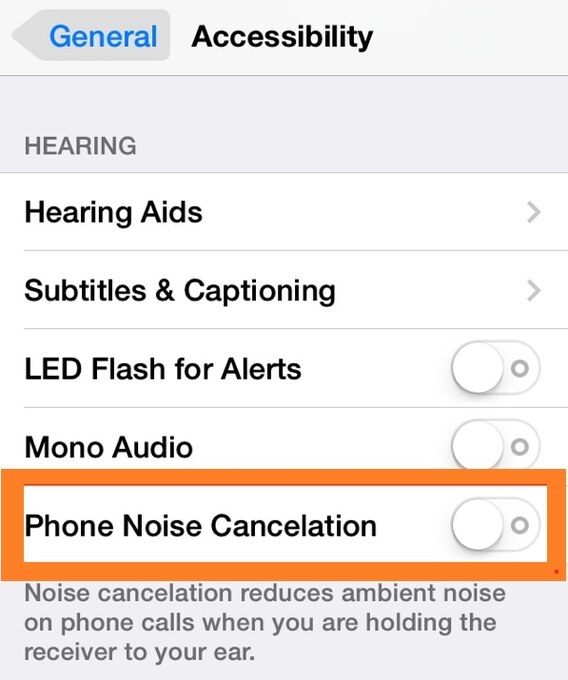
The specific feature lets you adjust your photo’s yellow and blue tones. A warm effect can be achieved by increasing the yellow tones and decreasing the blue tones. It is recommended for nature-related pics.
Also, a cool, tinted effect can be achieved by increasing the blue tones and decreasing the yellow tones.

It enables you to adjust the border colors and theme of your photo. A vignette is a technique that involves darkening the edges of an image, drawing the viewer’s attention to the center. Using the vignette tool, you can add something to your photo and make it stand out.
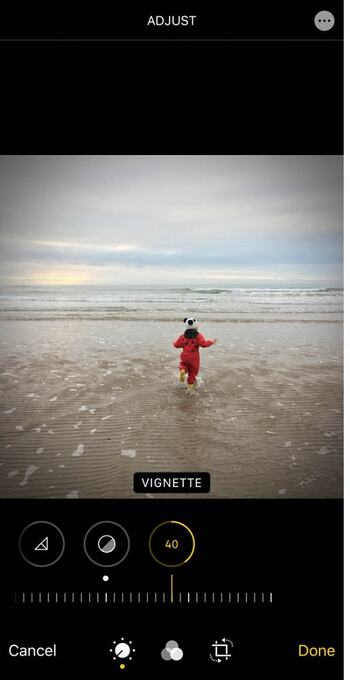
Adjusting the warmth level can give your photos a warm or cold look. A warm photo has a yellow or orange hue, while a cold snap has a blue or purple hue. Experiment with different levels of warmth to find the perfect temperature for your image.
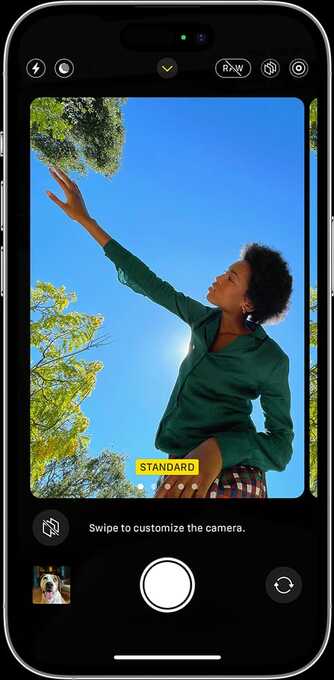
The brilliance tool helps highlight the rich colors in your photos and make the details pop. By increasing the parameters of this tool, you can add more depth and dimension to your image.
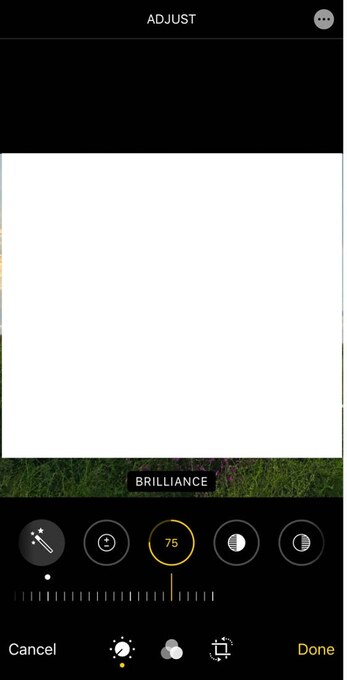
This tool can be especially useful for landscape or nature photos where you want to showcase the vibrant colors of your subject.
A one-click solution can help improve your photo’s contrast, brightness, and colors. This tool can be especially useful for quick touch-ups and getting your photo looking its best with minimal effort.
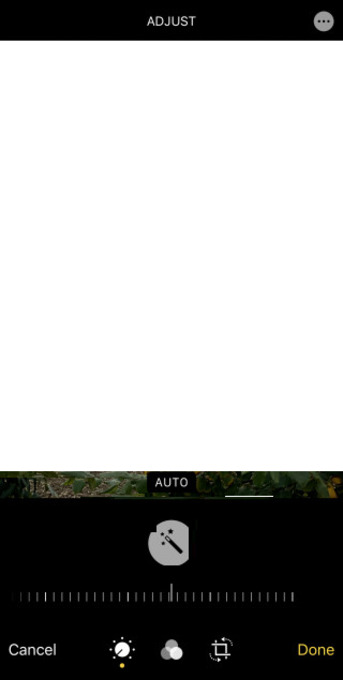
The exposure tool allows you to adjust the darkness or lightness of your photo. By setting the exposure, you can make your image brighter and more light-filled. However, be careful while decreasing it, as it can make your picture darker and moodier.
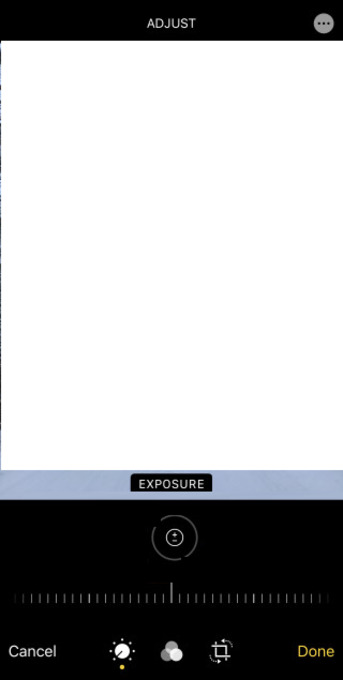
By increasing the saturation, you can make the colors pop and stand out more. On the other hand, decreasing the saturation can give your photo a more muted, subdued look.

This popular feature lets you lighten or darken your photo. This can be convenient for photos taken in dimly lit environments, where you may need to increase the brightness to make the details visible.
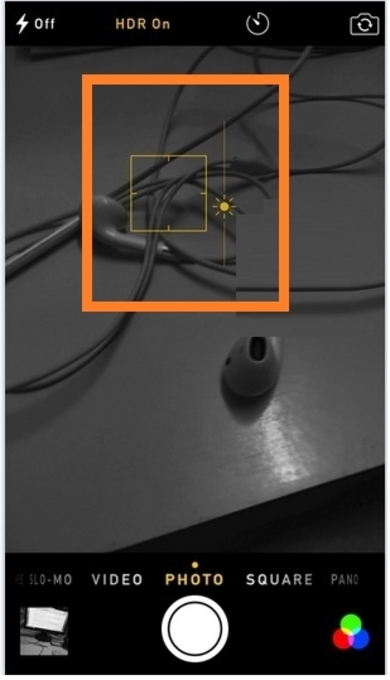
You can quickly balance the brightness levels in your photo.
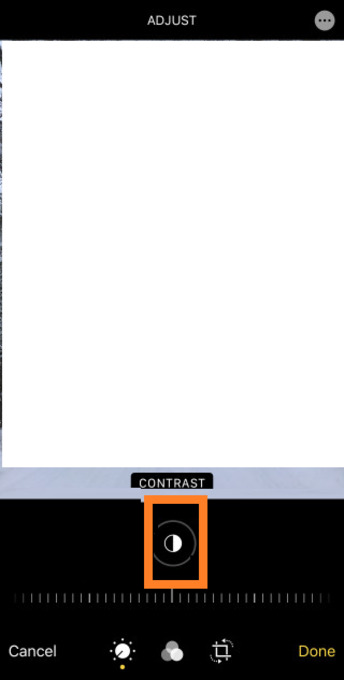
The highlights tool lets you adjust the intensity in the light areas of your photo.

Adjust the darkness in the shadowed areas of your image using this iPhone picture hack. Managing the Shadows tool dramatically impacts your photo’s overall look and feel, so it’s worth experimenting with different levels to see what works best.
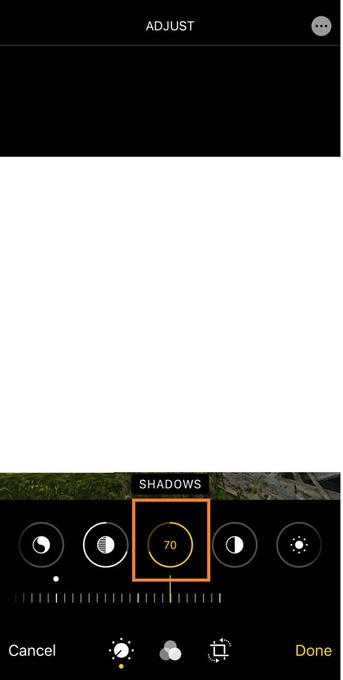
Overall, these iPhone picture edit hacks can be handy for enhancing and transforming your photos.
Whether you’re looking to make quick touch-ups or get more creative with your images, these tools can help you achieve the look you want. Just remember to have fun and experiment with different settings to see what works best for your photos!
Are you thinking, “can someone hack my iphone by sending me a picture?”
Or “if it is possible to access someone else’s iPhone photos?”
Well, the answer is Yes!
How?
Simply enable Yeespy on the target device without needing to install some software. Plus, it doesn’t require jailbreak, so the process is non-technical and fast.
Furthermore, the data is accessible via an online control panel, updated constantly.
Yeespy brings the following photo-hacking features to the table:
Here’s what you need to do to enable Yeespy on the target iPhone:
Step 1: Create Your New Yeespy Account
Start by entering a valid email address to sign up for free.
Step 2: Share the Target User’s iCloud Account Information
Enter the Apple ID and relevant password(iCloud) to verify the iOS device.
Step 3: Hack the iPhone Images
Go to the online dashboard, under General Features, and tap Photos to view the data.
There are several features accessible via Yeespy. Check out the list below:
This powerful software is designed with ease of use in mind, so it is useful for people from every background.
Plus, it’s packed with tons of features that give you a comprehensive view of the target device, leaving no stone unturned. Whether you’re a tech expert or just starting out, Yeespy is the perfect choice for your iPhone picture hacking needs.
The iPhone picture hack is a valuable solution for both amateur and professional photographers looking to enhance and transform their images.
With a variety of built-in editing tools and techniques available, there are countless ways to get creative and achieve the desired look or effect.
Moreover, if you aim to check what type of image-related content any user is storing on their iPhone, try Yeespy!

Check loved one’s location, view their entire chat history across SMS and social apps and block inappropriate applications remotely while remaining undetected. No root or jailbreak is required.