Facebook Messenger is a great way to stay in touch with friends and family. But did you know that you can also have secret conversations with them?
Secret conversations are messages you exchange with a friend that are end-to-end encrypted and not visible on your regular Messenger app.
If you want to view these secret conversations, there are a few steps you need to take.
In this article, we’ll show you how to view secret conversations on Messenger.
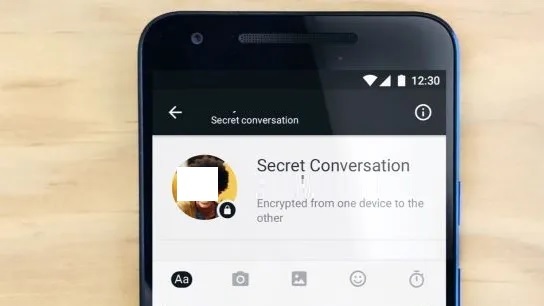
Confused about the Secret Conversations feature accessible on Messenger? Check out this section, as we’ll share useful information to resolve the issue:
Secret Conversation on Messenger is a feature that allows you to send encrypted messages to one another over Facebook Messenger.
Moreover, the messages are only visible to the sender and the recipient and are not stored on Facebook’s servers.
Secret Conversation on Messenger works by allowing two people to communicate in an encrypted format, meaning that their messages are kept private and cannot be read by anyone else.
When two people start a Secret Conversation, they are given a unique encryption key to protect their messages. When either person sends a message, it is encrypted using the key.
Moreover, it can only be decrypted by the other person with the same encryption key. This ensures that only the two people involved in the conversation can read it.
Whether the Facebook conversations are encrypted or not, you can access every detail related to the chats using one platform called Yeespy.
This spy app can work undetected on all smartphones that run on Android and iOS.
Moreover, it comes with a control panel accessible from any web browser, proficiently providing all phone activities no matter how far the target phone or user is!
What’s more, it is easy to manage. So, don’t worry if you have limited technical skills; this app is the one you are looking for.
Here’s what you’ll get while checking secret messages on Messenger:
To learn how to see secret conversations on Messenger, follow the installations steps listed below:
Step 1: Create Yeespy Account
Start by entering an email address to sign up for free on Yeespy.
Step 2: Install the App
Enable the Android app on the device. Simply follow the onscreen instructions.
Step 3: Check the Secret Conversations
Open the control panel, and go to the Social Apps section. There, click Facebook Messenger to view the Secret Conversations.
Step 1: Make a Yeespy Account for Free
Provide your email ID to set up a free Yeespy account.
Step 2: Enter the iCloud Account Info
Share the user’s iCloud credentials to verify their iPhone or iPad.
Step 3: See the Secret Conversations Remotely
Access the dashboard, and tap the Social Apps option. Select Facebook Messenger from the list and quickly view the required details.
Here is what this spy app can offer:
What makes Yeespy the best way to learn how to access Secret Conversations on Messenger? These are the reasons:
You can also apply the following methods to access Secret Conversations on somebody else’s Messenger account:
If you know the login credentials for a Messenger account, you can view the conversations from that account by logging in to Messenger.
The steps are as follows:
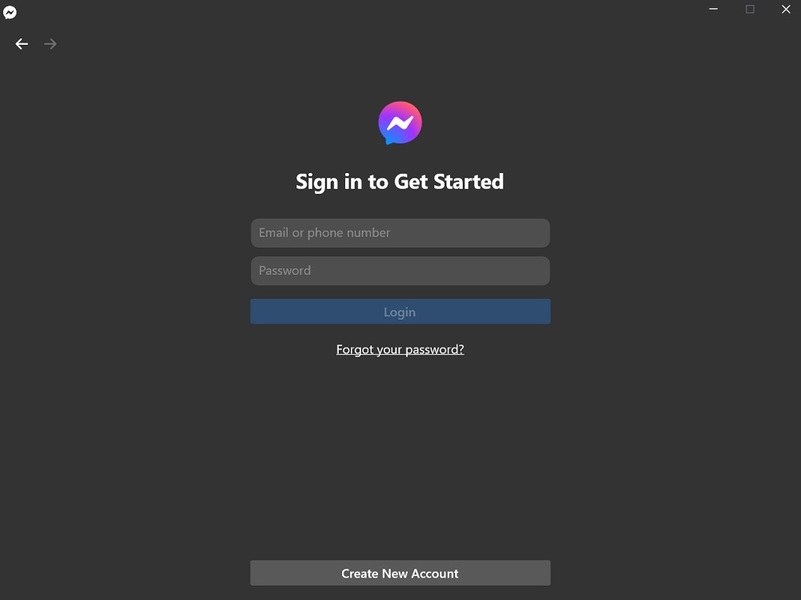
If someone isn’t on the target user’s Facebook Friendlist, their Messenger text automatically gets transferred to the user’s Message Request section.
However, if you know the other user’s login details, it is simple to access the Message Requests folder.
Here’s how to see hidden messages on Messenger:
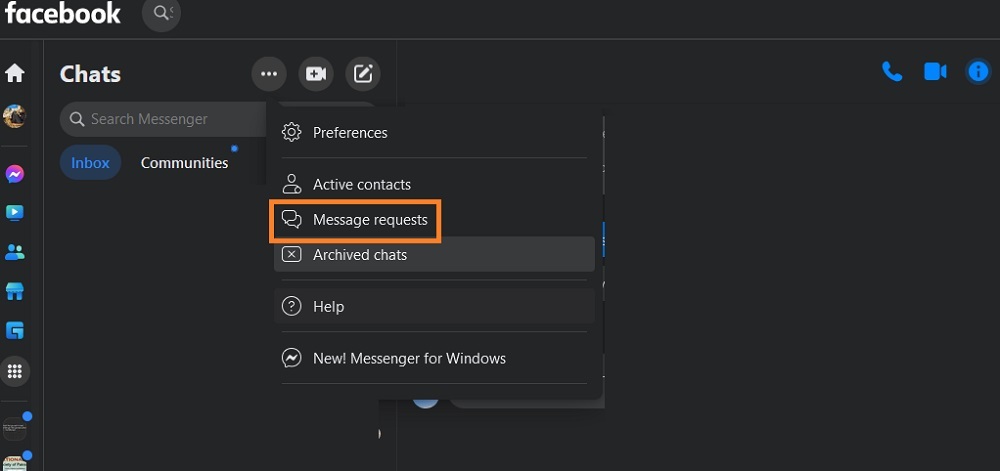
If you want to view a deleted message from a secret conversation on Messenger, you won’t be able to retrieve it.
This is because once a message is deleted in a secret conversation, it can no longer be accessed.
If you’re new to the world of secret conversations on Messenger, here are some frequently asked questions to help you get started.
No, it is not legal to view Secret Conversations on Facebook. Secret Conversations are private and encrypted conversations between two people on Facebook.
However, if you are a parent, then it is permissible. Also, the whole action is legal if you consent to access the chat history.
Unfortunately, it is not possible to know if your partner has a secret conversation on Messenger. However, if you use a spy app such as Yeespy, it is likely to find out the chat history undetected.
Using a Facebook tracker like Yeespy lets you know if the other user is using Secret Conversations. Otherwise, it isn’t easy unless you have access to the other user’s login details.
Secret Conversations lets the user have a private chat session with their loved ones without the fear of data leaks.
However, it is possible to learn how to view Secret Conversations on Messenger under the right conversations. Overall, we recommend Yeespy, as this app offers you undetected real-time tracking with accurate details.

Check loved one’s location, view their entire chat history across SMS and social apps and block inappropriate applications remotely while remaining undetected. No root or jailbreak is required.