Are you curious about the call history of a certain phone number? Maybe you want to check your call logs or someone else’s.
Whatever the reason, it’s now possible to learn how to check the call history of a number online.
In this guide, we’ll show you how to easily check the call history of a phone number using online resources.
So whether you’re looking to satisfy your own curiosity or need to access this information for other purposes, read on to learn how to do it.

Well, it is quite possible to access the call history of a mobile number.
There are a variety of tools and methods available that can help you access this information with ease.
One of the most effective ways to do this is by using third-party application platforms(apps and tools).
Continue reading this post as we will share how to use such services to view the call logs of a mobile number.
It only takes seconds to look into the recent call log, whether the phone is Android or iOS based.
Here, we have explained the step-by-step instructions:
Follow these steps to track mobile number call details on your iOS device:
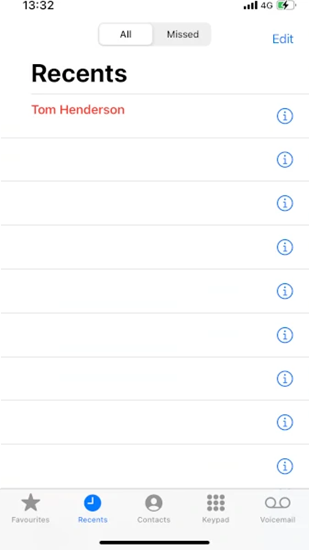
If you’re using an Android device and want to check the recent call history of a phone number, apply these steps:

The recent call log is simple to access. However, if you aim to view the call history from the distant past, it could be quite a tricky and lengthy process.
Nevertheless, it is possible!
This all comes down to what carrier service you are subscribed to.
Here’s how you can verify the call history of a mobile number with a T-Mobile subscription:
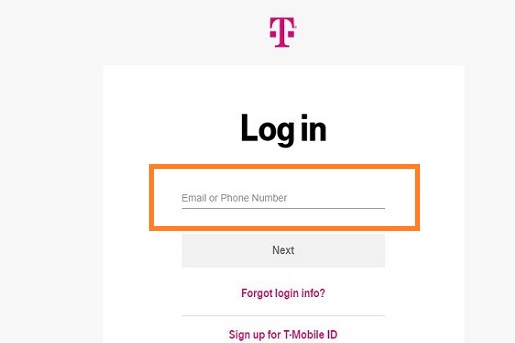
Want to view your Verizon call log? Here’s how to do it in just a few simple steps:
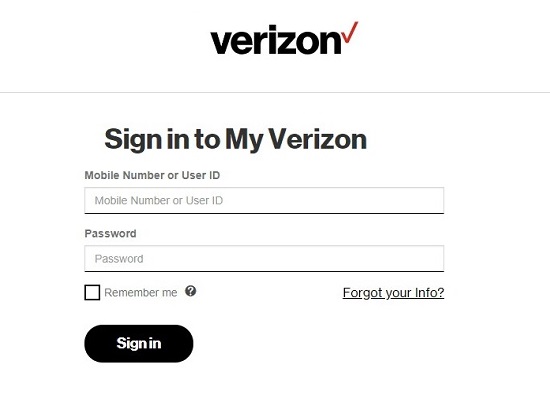
It is quite simple to access the Sprint call log. The steps are listed below:
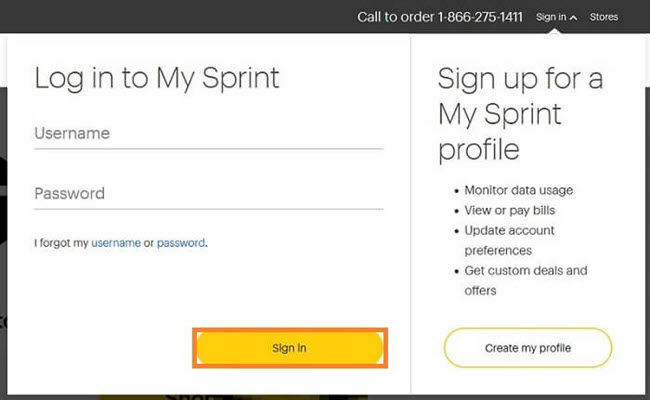
Apply the following guidelines to view AT&T call logs:
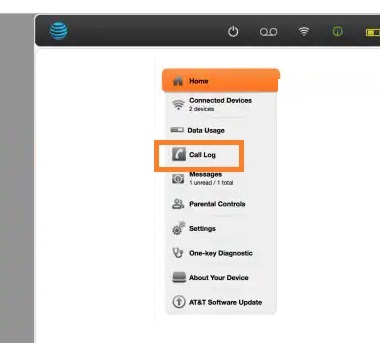
Looking to check someone’s call records without them knowing?
Yeespy is a top-rated cell phone spy app that can help you access this information easily and discreetly.
Unlike other spy apps, Yeespy can’t be detected, so the target person won’t know that you’re viewing their call history.
Plus, this app is user-friendly and can be set up within just 5 minutes, and you will receive the reports through a web-based control panel.
One thing that sets this app apart from the competition is its full encryption of data, which ensures that your information is secure and can’t be accessed by anyone.
Yeespy will provide the following details with its Call Monitoring tool:
Apply these steps and quickly learn how to check the call history of a number:
Step 1: Set Up the Yeespy Account
Sign up with Yeespy using your working email ID.
Step 2: Verify iCloud Details
Share the iOS device owner’s iCloud credentials for verification.
Step 3: Review the iPhone Call Log
Now, go to the control panel, and click on Calls. Every detail will be accessible there.
Step 1: Make a Yeespy Account
Set up your Yeespy app account using a valid email address for free.
Step 2: Install the Yeespy Android App
Enable the Android app on the target device by following the guidelines on your account.
Step 3: Check the Android Phone Call History
Now, go to the online dashboard, tap Call, and view the details.
Yeespy has plenty more to offer. Some essential utilities are listed here:
Overall, Yeespy is a reliable and effective choice for anyone looking to check someone’s call records without their knowledge.
Here are some frequently asked questions about call history:
Without OTP or relevant account information, you can utilize the services of Yeespy to access the call history of another number.
The app will keep this entire practice private. Plus, the information is updated in real-time.
If you have access to the user’s carrier account, it is possible to check their call details. Similarly, apps like Yeespy enable you to track call history without the other person finding out.
This concludes our post on how to check the call history of a number online.
It is possible to view the call history of a phone number online using various tools and methods.
One such tool that is highly effective and reliable is Yeespy, a third-party application platform that allows you to access this information with ease.

Check loved one’s location, view their entire chat history across SMS and social apps and block inappropriate applications remotely while remaining undetected. No root or jailbreak is required.