Are you concerned about your online habits and looking for a tool to help you stay accountable and safe?
Covenant Eyes is a popular internet accountability and filtering software that promises to do just that. In this review, we’ll be taking a closer look at Covenant Eyes and answering the question: does it actually work as advertised?
We’ll examine its features, pricing, and overall effectiveness in helping users maintain a healthy online presence.
So, let’s start this Covenant Eyes review!

Founded in 2000, Covenant Eyes is a software that helps you stay safe and accountable online.
It offers accountability by sending reports to a designated accountability partner and provides filtering options to block inappropriate content.
So essentially, it is a helpful tool for parents and guardians.
Here’s what Covenant Eyes has to offer:
In the next phase of this article, we will explain the working of the Covenant Eyes app. The steps are as follows:
You’ll need to create an account and sign up for a subscription plan to use Covenant Eyes.
Designate yourself as an accountability partner, and that’s how you will receive reports of the target user’s online activities.
You’ll need to install the Covenant Eyes software on the other user’s device(s). The software is available for Windows, Mac, iOS, and Android devices.
Once the software is installed, you can customize the settings to match your accountability and filtering needs.
As you use the internet, Covenant Eyes will monitor your activity and send reports to your accountability partner.
You will receive periodic reports of the user’s online activity as an accountability partner. You can review these reports together and have discussions about their internet usage.
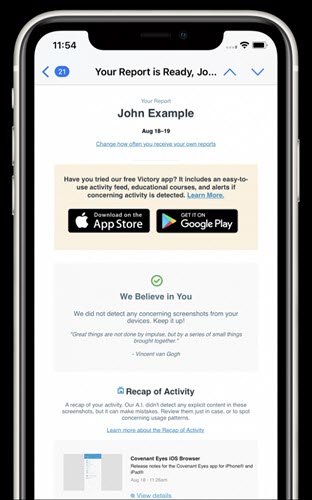
Note: The steps may vary depending on your device and settings. It’s always a good idea to follow the instructions provided by Covenant Eyes to ensure that the software is set up correctly.
Covenant Eyes offers subscription plans with different pricing options(Monthly and Yearly).
Here is the Covenant Eyes price list:
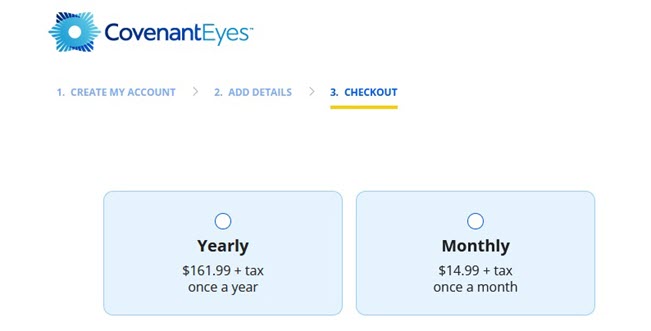
To summarize the workings of Covenant Eyes, we have compiled pros and cons list:
Covenant Eye has a user rating of 4.3 on the Apple App Store, which shows general satisfaction with the service.
In his Covenant Eyes iPhone app review, one user named Michael gave it 5 stars.
According to the review, he has been using Covenant Eyes for over a year and a half and credits it with helping them fight and overcome their porn addiction.
The person believes that the service, along with the support of friends and loved ones and the grace of God, has been crucial in their journey to purity and trust. The user advises others to take steps to actively struggle against their addiction and believes that Covenant Eyes is a valuable resource in the fight.
On the other hand, one user, Andy, has expressed his grievances regarding the services with a 1-star review:
The user has had negative experiences with Covenant Eyes’ recent update that uses a VPN to track everything on their phone.
They have found that their phone is unusable unless the browser is kept open in the background and the app is buggy, constantly crashing and deleting open tabs.
They have also encountered problems with receiving texts and have expressed frustration with the app’s use of a VPN, which they believe was released without being adequately tested. The user is considering canceling their subscription due to these issues.
This FAQ section will clear any confusion left on the overall functioning of Covenant Eyes:
You can check the reports sent to you as an accountability partner to see if Covenant Eyes is tracking the user’s online activity. You can also try accessing blocked websites to see if the filtering feature works.
Covenant Eyes takes periodic screenshots of the person’s online activity as part of its accountability feature. The specific frequency of screenshots may vary depending on your settings and the type of device being used.
It filters sensitive material during an online browsing session, thus maintaining a healthy experience for the user.
Covenant Eyes is a reputable software designed to help users maintain a healthy online presence.
It does not contain any malicious software or poses any known security risks. However, as with any software, it’s always a good idea to use caution and follow best practices for online safety.
Are you a bit concerned about the availability of Covenant Eyes on Google Play and the overall pricing plans that could really dent your budget?
Well, it is better to use an alternative, offering better cross-platform service with cost-effective packages.
The app is Yeespy, which is readily accessible on Android and iOS devices. The reports are sent through an online control panel designed for people with any background.
These handy Yeespy features will ensure an effective parental control experience for you:
These steps will assist you in enabling Yeespy on the target device in no time!
Step 1: Sign Up on Yeespy
Create a new account on Yeespy with a valid email address. It is entirely free.
Step 2: Install the App
Follow the instructions on your account to install the Yeespy app on the Android device.
Step 3: Enable Parental Control on Android
Finally, access the online Control Panel and tap the Controls options to block apps and URLs.
Step 1: Sign Up on Yeespy
First, set up your new account using an email ID.
Step 2: Share the iCloud Credentials
Enter the child’s iCloud details to verify their iOS device.
Step 3: Enable Parental Control on iOS
Open the Dashboard and tap the Controls section to block unsuitable apps and URLs.
With Yeespy, you do not need to jailbreak or root your child’s device. Also, the control panel is intuitive and shares phone activity reports in real-time.
Moreover, customer support is available 24/7, offering guidance on every issue related to the functioning of Yeespy.
Are you confused about which platform to select to meet your parental control needs and keep your kid safe while they use the phone?
This section can help!
Similarities :
Differences:
This concludes our detailed Covenant Eyes review.
The platform offers a wide range of features for a safer internet experience for the child. However, the pricing and complicated reporting interface could throw the potential customer off.
For this reason, Yeespy is a valuable alternative!
The app has cross-platform compatibility at a cost-effective budget.

Check loved one’s location, view their entire chat history across SMS and social apps and block inappropriate applications remotely while remaining undetected. No root or jailbreak is required.