Welcome to our review of KidsGuard! Have you considered using this app to monitor your child’s WhatsApp activity?
Maybe you’re worried about online safety or want to ensure your child is using their phone responsibly. Whatever the reason, it’s important to know whether KidsGuard for WhatsApp is a good choice.
This review will take a closer look at this app and discuss its features, effectiveness, and overall value.
So, is KidsGuard for WhatsApp any good?
Keep reading to find out!
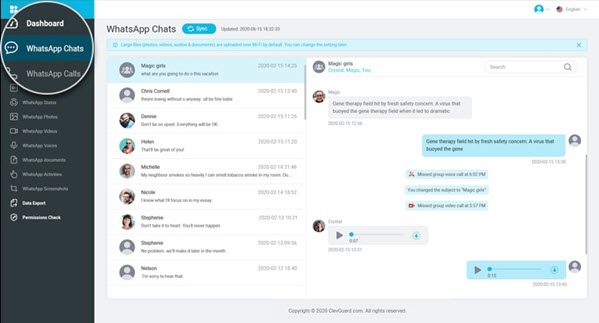
To start the KidsGuard for WhatsApp review, it is vital to share what the service is all about.
Well, KidsGuard is a parental control and monitoring app provided by ClevGuard.
It allows parents to track their child’s phone activity. It provides various features, including the ability to view messages, call logs, contacts, and more.
Overall, KidsGuard aims to give parents peace of mind by providing them with the tools they need to monitor their child’s phone usage and ensure their safety.
Here are some key features of KidsGuard for WhatsApp:
Similarly, one of the key features of KidsGuard is its ability to capture screenshots of the phone screen while WhatsApp is in use.
The screenshots are automatically taken, so you don’t have to manually capture them. This feature can be especially useful for parents who want to monitor their child’s activity while they are not around.
It’s important to note that KidsGuard is only available for Android devices, so if your child has an iPhone or other type of device, it will not be compatible.
According to the KidsGuard for WhatsApp website, the app is compatible with all Android devices with versions 6 to 13.
It is specifically designed for use with WhatsApp, so as long as your child’s phone is an Android device and has WhatsApp installed, you should be able to use KidsGuard to monitor their activity.
KidsGuard for WhatsApp offers three pricing plans:
It’s important to note that these prices may vary depending on where you purchase the app and if any promotions or discounts are available. It’s also worth mentioning that some features may only be available in certain pricing plans or as part of an add-on package.
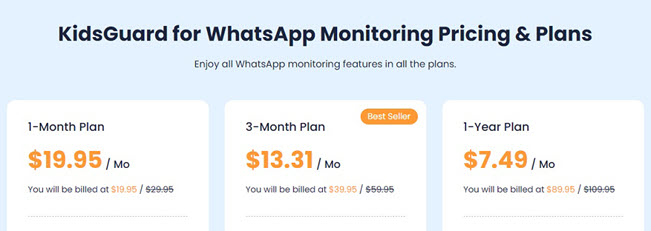
These are the installation steps for the KidsGuard app:
Step 1: Purchase the Service
Visit the KidsGuard for WhatsApp website and select the pricing plan you want to purchase. Follow the prompts to complete your purchase and create an account.
Step 2: Download the App
After you have completed your purchase and created an account, you will receive an email with a link to download the KidsGuard for WhatsApp app.
Click the link to download the app and follow the prompts to install it on your child’s Android phone.
Step 3: View the WhatsApp Activities
Once the app is installed, you will need to grant it certain permissions to work properly. This may include giving access to certain phone features or allowing it to run in the background.
After you have granted the necessary permissions, you should be able to log in to your KidsGuard account and start monitoring your child’s WhatsApp activity.
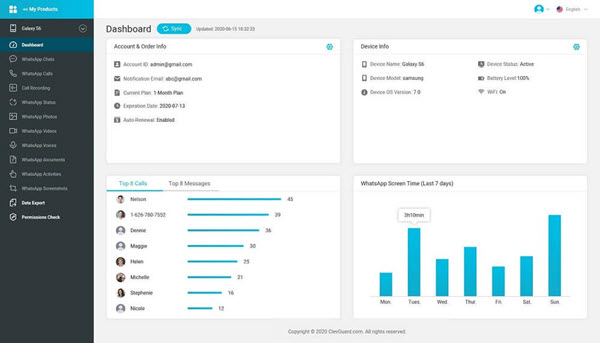
Here we have summarized the various positives and negatives of the KidsGuard WhatsApp spy app. This will help you decide whether it is the right fit for you or not!
Pros:
Cons:
Not impressed with what KidsGuard has to offer?
Well, you can opt for a much more suitable alternative.
We recommend Yeespy!
Why?
First of all, it is compatible with almost every Android and iOS device. Most importantly, it is cost-effective, offering a free sign-up. Moreover, every piece of information is updated continuously and shared via the remote dashboard!
Here are some key features of the Yeespy WhatsApp Tracker:
With this app, you can view your child’s private and group messages on WhatsApp, including any media files such as audio, photos, videos, and documents.
You can track your child’s WhatsApp calls, entire contact lists, and more.
The app operates in invisible mode, so your child won’t know it’s there. This can be useful for parents who want to monitor their child’s activity without them knowing.
Here is the step-by-step guide to tracking your child’s WhatsApp texts privately with Yeespy:
Step 1: Make Your Free Yeespy Account
Set up a new account for free by entering a valid email address.
Step 2: Add the iCloud Account Info
Provide your child’s iCloud credentials next to verify their iOS device.
Step 3: Track the Messages and Calls on WhatsApp
Access the Yeespy dashboard and click on the Social Networks option. Next, click WhatsApp to view the required information related to chat and calls.
Step 1: Create a new Yeespy account
To begin, make a new Yeespy account using a valid email ID.
Step 2: Install the Yeespy app
Go through and apply the on-screen instructions to set up the app on your child’s Android device.
Step 3: Check the WhatsApp Messages
Open the Yeespy control panel and tap the Social Networks option.
There, click on WhatsApp to track the chats and calls.
There is more to Yeespy than just monitoring WhatsApp activity. In addition to monitoring WhatsApp chats, you can check chat history on various other social media platforms, such as Snapchat, Instagram, Viber, and more.
Yeespy also allows you to track your child’s location, set geo-fencing alerts, monitor their browsing history, and block inappropriate websites and apps.
Overall, Yeespy offers a comprehensive set of tools to help keep your child safe and accountable while using their phone.
One unique feature of Yeespy is that it does not require jailbreaking or rooting the target device to activate WhatsApp spying – an option not offered by all phone tracking apps.
In addition to its many useful features, Yeespy is also untraceable, allowing you to check your child’s activity remotely without them knowing. Also, it is budget-friendly!
In conclusion, while KidsGuard for WhatsApp may be useful for some parents looking to monitor their child’s WhatsApp activity, it is not without its drawbacks.
For one, it is only available for Android devices, which may not be suitable for families with children who use other types of phones. Additionally, the app may be more expensive than some competing apps.
In light of these issues, it may be worth considering alternative phone tracking apps like Yeespy, which offers similar features and is also compatible with iOS devices.
Ultimately, deciding which phone tracking app to use will depend on your specific needs and budget.

Check loved one’s location, view their entire chat history across SMS and social apps and block inappropriate applications remotely while remaining undetected. No root or jailbreak is required.