Android smartphones come equipped with various features that make it easier for users to manage their apps and keep them organised.
However, there are times when you may come across apps that are hard to find, apps that you did not install, or apps that are draining your battery. This can be quite frustrating, especially if you don’t know how to find them.
In this article, we’ll show you how to find hidden apps on Android, so you can get rid of the ones causing problems and keep your phone running smoothly.
Whether you’re an experienced Android user or just starting out, this guide will help you take control of your device.

In this section, we will highlight the four common-most methods to find secret apps on Android devices.
Let’s dive in and examine each technique.
Head over to check the Settings option to find hidden apps on Android. Here are the steps:
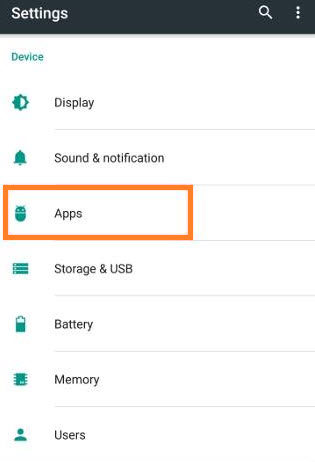
Pros:
Cons:
On your Android device, you go to the app drawer accessible by tapping the Menu button on the home screen.
This will show a list of all installed apps on your device, including hidden apps.
Check out the steps below:
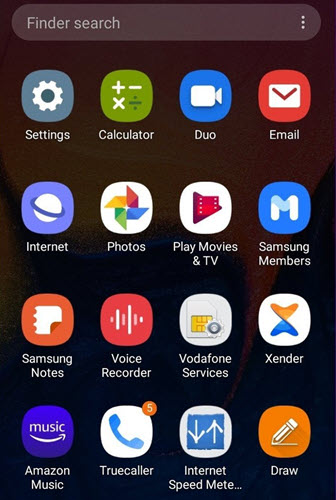
Pros:
Cons:
Pinching the Home screen can help you determine what type of hidden apps are installed on your device.
These steps will help you understand:

Pros:
Cons:
If you are using a default or third-party File Manager app, then it is possible to unearth hidden apps on the device.
In case you do not have the File Manager, then we recommend installing one(high-rated) from the Google Play Store.
Check out the steps here:
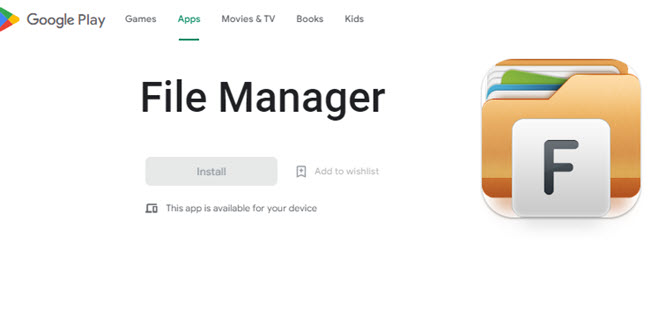
Pros:
Cons:
Discover the mystery behind hidden apps on your Android device with Yeespy. As the premier choice for uncovering the truth, Yeespy reveals the number and type of secret apps on your device with ease.
Say goodbye to endless searches, as the app icons can now be located and removed with the touch of a button, thanks to Yeespy’s online control panel.
The interface will quickly let you unveil the secrets of your device and reclaim control with Yeespy.
Using this Android spy app, it is possible to:
Learn how to find hidden apps on Android phones with Yeespy by reading and applying the steps below:
Step 1: Log in to Your Yeespy Account
Go to your Yeespy website, and press the Sign Up Free button. Next, enter your email address to set up a new and free Yeespy account.
Step 2: Install the Android App
Now, just follow the onscreen instruction on your account to install the Yeespy Android app quickly!
Step 3: View the Hidden Android Apps
Open the web-based dashboard, and go to the Installed Apps feature to view the list.
This app offers a wide list of excellent features to spy on the other user’s Android device effectively. The functions are as follows:
For one, it is quite easy to use. Even though you are required to physically access the device to install the app, the stealth mode makes it all worth it. Once the app is launched, it will become virtually undetectable.
Moreover, you do not have to root the phone to navigate or use the more advanced features. In addition, if ever an issue arises related to the control panel or your account, customer support is there to help 24/7.
The following comparison table will help you decide which solution stands out from the rest!
| Method | Ease of Use | Effectiveness | Customer Support |
|---|---|---|---|
| Use Settings | Easy | Moderate | No |
| Use App Drawer | Easy | Moderate | No |
| Use the Home Screen | Easy | Moderate | No |
| Use an Android File Manager | Moderate | Moderate | No |
| Yeespy | Easy | High | Yes |
While each of the above methods has pros and cons, Yeespy is a more comprehensive solution to finding hidden apps on Android.
With Yeespy, you can not only view installed apps but also block specific apps, view browsing history, access social media chat history, and more.
Hidden apps on Android phones can be a concern for many users as they can be used for malicious purposes. These apps can be used to cheat on exams, access adult content, or hide sensitive information from prying eyes.
As a result, it is important to find these hidden apps and take the necessary measures to protect your privacy and security.
Moreover, these hidden apps can also consume valuable storage space and resources, slowing down your phone and reducing its overall performance.
By finding and deleting these hidden apps, you can improve your phone’s overall performance and speed, freeing up valuable storage space for other important applications and data.
In addition, finding hidden apps on your phone can also give you peace of mind, knowing that your sensitive information is protected and secure.
With the increasing number of cyber threats, taking the necessary steps to secure your personal information and protect your device from potential threats is crucial.

Hidden apps on an Android phone can be a cause for concern, especially if it is being used by kids or a spouse. These apps can be used for malicious purposes, such as cyberbullying, cheating, or engaging in dangerous online activities.
But how can you tell if there are hidden apps on the phone you are monitoring? Here are some signs to look out for:
Suspicious Icon – If you notice an unfamiliar icon on the home screen or in the app drawer, it could be a sign of a hidden app.
Quick Launch Bar – If you notice unfamiliar apps appearing in the quick launch bar, it could be a sign of hidden apps.
Unusual Data Usage – Hidden apps can consume a significant amount of data, so if you notice an increase in data usage, it could be a sign of hidden apps.
Less Storage Space – Hidden apps take up space on the phone, so if you notice that the storage is running low, it could be a sign of hidden apps.
Battery Life – Hidden apps run in the background and can consume a lot of battery power, so if you notice that the battery life is shorter than usual, it could be a sign of hidden apps.
If you suspect that there are hidden apps on your kids’ or spouse’s phone, it is essential to take action to uncover and remove them. This can help ensure their safety and prevent them from engaging in harmful activities.
We hope that you fully understand the solutions on how to find hidden apps on Android, especially if it is your child or partner’s phone. It is where Yeespy can help monitor the secret apps without the owner finding out!
In case you want to check your device for hidden apps, then you can apply the same techniques. This way, you can ensure your privacy and security, improve the phone’s performance, and give yourself peace of mind.

Check loved one’s location, view their entire chat history across SMS and social apps and block inappropriate applications remotely while remaining undetected. No root or jailbreak is required.