Capture and share every precious moment with your family with the help of the best photo-sharing apps.
We have rounded up a list of the top 10 photo-sharing apps for families that will allow you to easily create albums, share photos and videos with loved ones, and even keep a digital journal of your child’s first years.
Find the perfect app for your family’s needs in our comprehensive guide.

Check out what those 10 family photo-sharing apps are and what type of features they offer in this section:
This app is perfect for families who want to easily share photos and videos with each other. With FamilyAlbum, you can create a private family feed and share photos and videos with just a few taps.
One of the key features of this app is its ability to automatically organize photos by date and location, making it easy to look back on special memories.
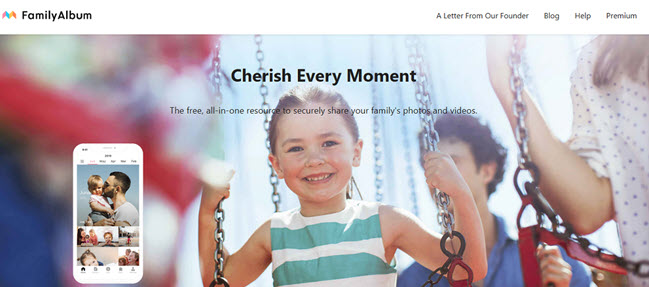
Cluster is a great option for families who want to share photos and videos with a specific group of people.
Moreover, it enables you to create a private group and invite family members to join. Once the group is created, you can share photos and videos with it and even chat with each other about the memories you’re sharing.
This private photo-sharing app also allows automatically creating albums based on the photos and videos you share, making it easy to look back on special moments.

This app is perfect if you want to create a digital scrapbook of your memories with your family.
Moment Garden lets you create a private family feed, tag the uploaded content(to access it easily), and share photos and videos.
Additionally, it allows you to add captions, drawings, and other elements to create a beautiful scrapbook.

If you want a more comprehensive photo-sharing experience, Google Photos may be the perfect option for your family. This family photo-sharing app allows you to easily store, share, and organize photos and videos.
This app lets you set up albums, let family members access images, and more. Similarly, the content can be synced on the cloud to access it anywhere you go!
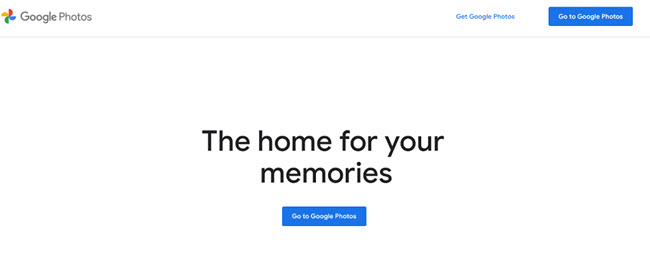
The Tinybeans app is great for families who want to easily share photos and videos with each other and also create a digital journal of their child’s first years. It allows you to add captions and notes to create a journal of your child’s first years.
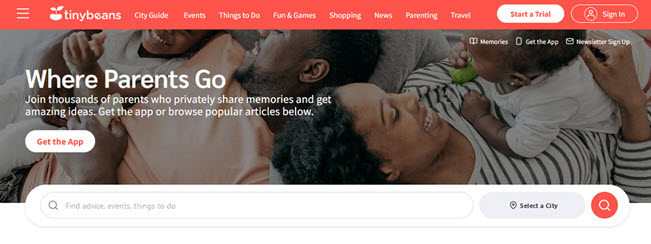
If you wish to collect memories of your child growing up, then this is another family photo app that can help. Using Lifecake, you can easily create a digital timeline of your child’s first years. Additionally, it allows you to add captions, notes, and milestones to create a timeline of your infant.

Phototcircle keeps it simple by allowing you to share high-resolution images without any text or captions, making it easy to enjoy your memories.
With this family photo album app, your photos stay private and accessible only to members of your album, ensuring that your memories are kept safe and secure.

Photos stored on 23 snaps are only accessible to you and your family members. The platform is secure and quite easy to use. Plus, you can access it anywhere on any device.
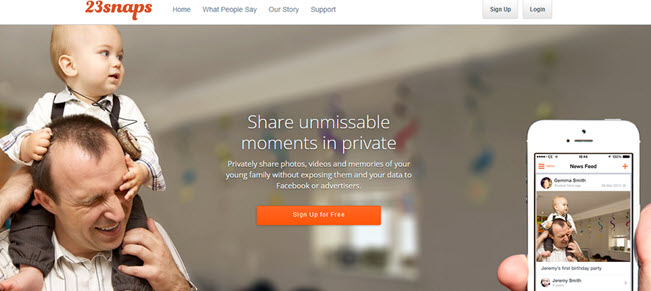
Though this platform is aimed toward social media influencers, you can still manage the Photo Butler app for personal use to share memories with family and friends.
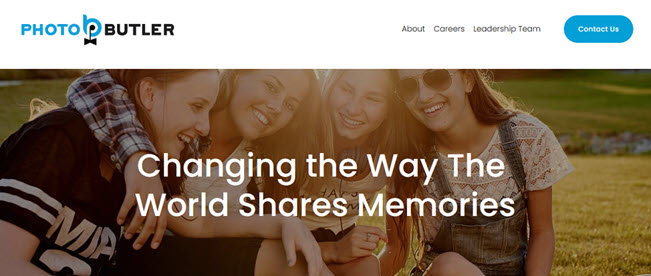
If you want to organize your child’s photos and videos automatically under a single platform, then using Notabli is the way to go. It offers automatic printing and compatibility for Android and iOS devices. Besides, you can create an account for free here.
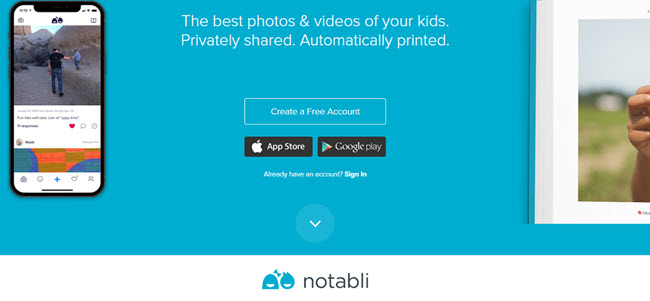
What if you want to monitor your family’s photos more privately, just to ensure they are safe and not exposed to inappropriate content.
Well, there is a way for that!
Simply employ the Yeespy app on their iPhone, iPad, or any Android device, and access the images through an online control panel in real time.
Plus, it is easy to manage, and also there is no requirement for jailbreaking or rooting.
Yeespy’s photo spy lets you utilize the following features:
Wondering how to enable Yeespy on the target device?
It is quite easy! Just follow the guidelines mentioned here:
Step 1: Set Up the Yeespy Account
Share your email address on the Yeespy website to create a new/free account.
Step 2: Install the App
Now, enable the Android app on the target device. It is easy; just follow the guidelines on your account.
Step 3: View the Family Photos
Go to the online control panel and access the General Features section. There, tap Photos to view or download the images.
Step 1: Set Up the Yeespy Account
To begin, you are required to create a new account. Just enter your email address!
Step 2: Share the iCloud Account Information
Next, verify the iOS device. For that, provide your loved one’s iCloud credentials(used on the device).
Step 3: Check the Family Photos
Open the online dashboard, and click the General Features section. There, tap Photos to view the gallery.
With Yeespy:
Here are some common questions and answers about sharing photos with your family through various platforms.
It depends on the settings you have chosen in iCloud. You can choose to share your iCloud photos with your family members or keep them private.
Yes, Apple Family Sharing allows you to share photos, videos, and albums with your family members.
Yes, Google Family Sharing is a free service that allows you to share photos, videos, and other files with your family members.
In conclusion, thanks to today’s wide range of photo-sharing apps, sharing photos with your family has never been easier.
Whether you’re looking to create a private family feed, invite a specific group of people, or create a digital journal of your child’s first years, an app can meet your needs.
We have rounded up a list of the 10 best photo-sharing apps for families that will allow you to easily create albums, share photos and videos with loved ones, and even keep a digital journal of your child’s first years.
With the help of these apps, you can easily capture and share every precious moment with your family and ensure that your memories are kept safe and secure for years to come.

Check loved one’s location, view their entire chat history across SMS and social apps and block inappropriate applications remotely while remaining undetected. No root or jailbreak is required.