Are you tired of dealing with unwanted messages on Tinder?
Blocking someone on the dating app is easy and can be done in just a few steps.
In this article, we’ll show you how to block someone on Tinder and give tips for handling unwanted messages and staying safe while using the app.
Whether you’re dealing with an ex or just someone who won’t take a hint, our guide will help you take control of your online dating experience.

Yes, and it’s easy!
With just a few steps, you can block anyone on the dating app, whether an ex or someone who is bothering you continuously.
Blocking someone on Tinder will prevent them from being able to message you and see your profile. Moreover, it’s a quick and easy way to take control of your online dating experience and stay safe while using the app.
You can easily block people on Tinder by applying the three official ways. Check out the solutions below:
Using the setting option, you can prevent any specific Tinder profile from approaching you on the app. Here are the steps:
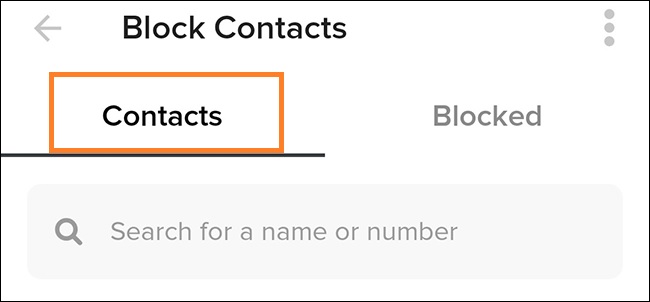
A bit wary about the first solution?
Well, you can manually block contacts on Tinder too. How? Follow the instructions below:
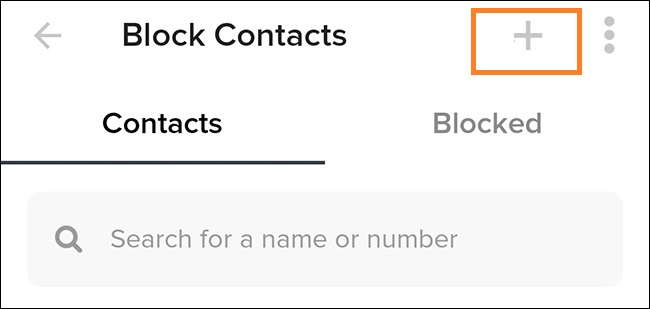
The final solution is simply unmatching on Tinder. Here’s how:
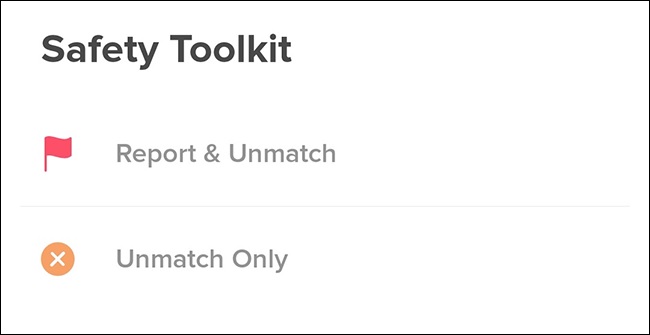
Tinder is a dating app for adults where they interact with one another over common interests to eventually form a romantic relationship.
This implies that the app is unsuitable for teens and children. However, it is easily accessible via the dedicated app stores.
So, how can you, as a parent, block the Tinder app or website?
Well, just enable the Yeespy app on your child or teen’s Android or iOS device and block it remotely using an online control panel. The best thing is you can do everything from anywhere without your child ever finding out.
With the Website Blocker, you can
Want to understand how Yeespy blocks the Tinder website on a specific phone?
Check out the following installation guide:
Step 1: Sign Up on Yeespy
Enter your email address to make a new and free Yeespy account with Yeespy.
Step 2: Install the App
Next, apply the guidelines on the newly made Yeespy account to install the Android app on the target phone.
Step 3: Block the Tinder Website on Android
Access the control panel and tap the Controls button.
Next, tap Website Block, and enter the Tinder URL before clicking on Add to update the blocked list.
Step 1: Sign Up on Yeespy
Set up a brand new account free of cost on Yeespy by entering your valid email address
Step 2: Add the iCloud Credentials
Please enter your child’s iCloud account details to verify their iPhone or iPad.
Step 3: Block the Tinder Website
Open the control panel, and tap the Controls option. Click on Website Block and add the Tinder URL before tapping Add. That’s it!
With Yeespy, you can also:
What if you are suspicious that your partner or spouse is cheating on you?
One way to find out is by finding out whether they have been using dating apps like Tinder on their phone?
But it could be a coincidence!
So, the recommended way is to monitor their Tinder activities using Yeespy without them knowing. Using this approach, you can quietly collect proof of their infidelity and confront them at the right time.
On the Yeespy dashboard, you can track the following Tinder activities:
The following steps will enable you to monitor Tinder messages on a target phone effortlessly:
Step 1: Sign up on Yeespy
Enter your email address to create a free account.
Step 2: Install the Yeespy Application
Download the Yeespy app on the target device.
Step 3: View Tinder Activities
Navigate to the Yeespy control panel and tap the “Social Apps” section. Click “Tinder” from the list of apps. Now, you can track messages and other activities.
Step 1: Create Your Yeespy Profile
First, enter your email address to set up a new account for free.
Step 2: Verify the iCloud Account Details
Enter your partner’s iCloud credentials to verify and connect their device to Yeespy.
Step 3: View Tinder Messages
Access the web-based dashboard and click the “Social Apps” button.
Select “Tinder” to check the messages and other information.
Unlike its competitors, Yeespy doesn’t require you to root or jailbreak the target phone. This avoids suspicion and enables you to monitor the activities remotely.
In addition, the platform is incredibly simple to use. Moreover, if you run into any issue with the spy app, customer service is available 24/7 for assistance.
Check out this section where we have shared valuable information on blocking and unmatching on Tinder:
To hide yourself from someone on Tinder, you can block them. Just follow any of the solutions mentioned here to ensure it.
Swiping left on someone on Tinder means you are uninterested in them, and they will not see you.
Yes, you can block someone on Tinder before you match with them.
To block someone on Tinder without a number, you can block them through their username or Tinder profile. Go to their profile, tap the three dots in the top right corner and select “Block”.
When you block someone on Tinder, they will no longer be able to message you and cannot see your profile. They will also not show up in your card stack.
Learning how to block someone on Tinder is a quick and easy way to take control of your online dating experience and stay safe while using the app.
It doesn’t matter who the other user is (be it an ex or some stalker); you can apply any of the three official ways to block them on Tinder.
At the same time, if you find Tinder on your child’s or spouse’s phone, try Yeespy to block or monitor the messages on the dating app without them knowing.

Check loved one’s location, view their entire chat history across SMS and social apps and block inappropriate applications remotely while remaining undetected. No root or jailbreak is required.