Are you looking for ways to keep your text messages private on your iPhone? Look no further! In this article, we’ll share tips and tricks on how to hide text messages on the iPhone, so you can keep your conversations secure and discreet.
Whether you want to keep your messages away from prying eyes or simply want to declutter your messaging app, we’ve got you covered.

Yes, you can hide text messages on iPhone without deleting them. You can achieve this by using the built-in features of the iPhone, such as the hidden conversation feature in iMessage, or by using third-party apps to conceal your messages.
These methods allow you to keep your messages private without having to delete them. It’s a great way to protect your personal information and conversations while still having easy access to them.
If you’re looking for a more secure option, using a third-party app to hide messages on iPhone can be a great choice.
Here are the top 5 apps to consider:
One of the most popular apps to hide texts on iPhone, Vault offers a variety of features, including password protection, a decoy password, and the ability to hide and lock specific apps and texts. It also lets users take secret photos and videos and has a built-in private browser.

It is a stealthy app that allows users to hide text messages, contacts, call logs, and photos on their iPhones. It features a discrete icon and allows for password protection and the ability to hide the app itself.
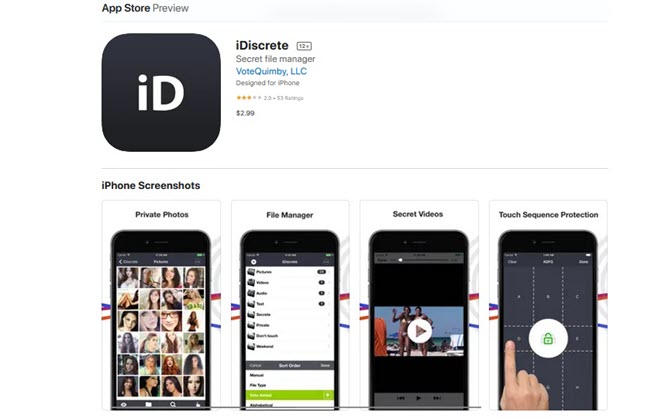
A secure messaging app allows users to send self-destructing messages and make secure voice and video calls.
Additionally, it offers end-to-end encryption and allows users to control the amount of time a message stays visible. It also has a feature that allows users to verify the identity of their contacts.
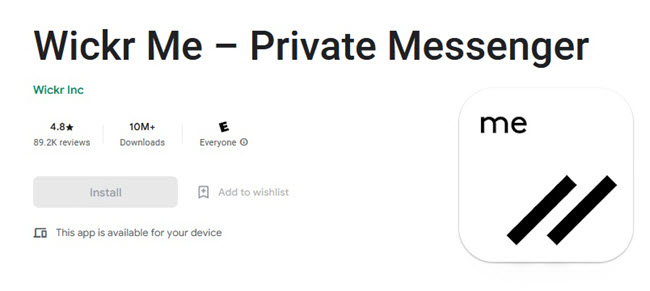
This app is quite unique. Why?
It allows users to send and receive messages hidden behind a calculator icon. It also offers password protection and the ability to hide specific contacts. It also allows users to use fake caller IDs and send fake text messages.
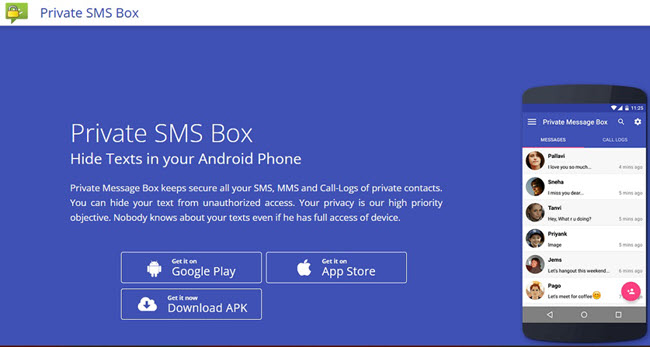
A privacy app that allows users to send private texts, make secure phone calls and create secret chats. It offers end-to-end encryption, allowing users to control how much time a message stays visible.
Also, it has a feature that allows users to create private vaults to store their files, photos, and videos.

Hiding text messages from specific contacts on your iPhone can be a useful way to keep your conversations private.
This method uses built-in iOS features to filter messages from certain contacts and hide them from your main messaging interface.
Here are the steps on how to hide text messages iPhone from one contact:
Please keep in mind this will hide all the messages but will not delete them. You can still view them by going to the filtered messages tab.
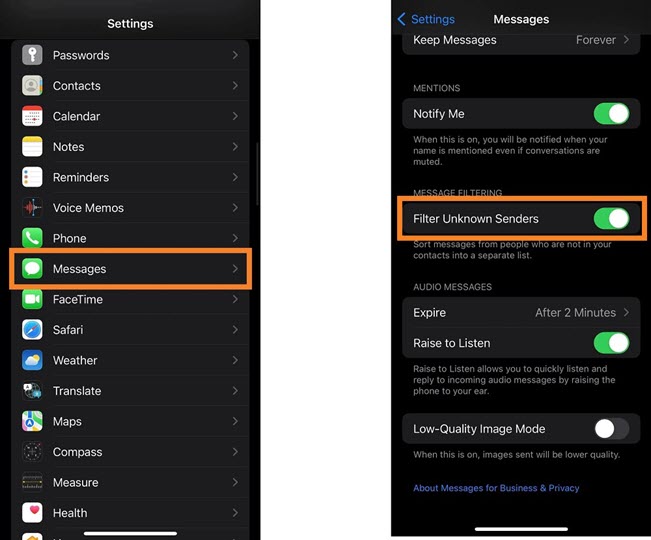
If you’re looking for a way to keep your text messages private, turning off message preview on iPhone can be a quick and easy solution.
This feature allows you to hide the contents of your text messages from showing up on the lock screen, making it harder for others to see what you’re texting about.
Here’s how to turn off message preview on iPhone:
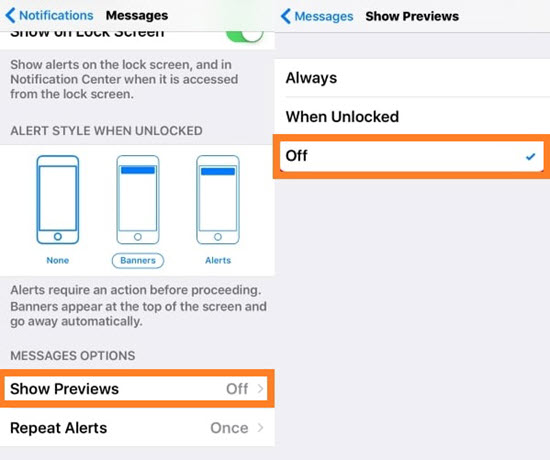
Silencing text notifications on iPhone is a quick and easy way to keep your device from distracting you with constant alerts. Here are the steps to follow:
This method is useful for those who want to keep their messages private or for those who want to minimize distractions.
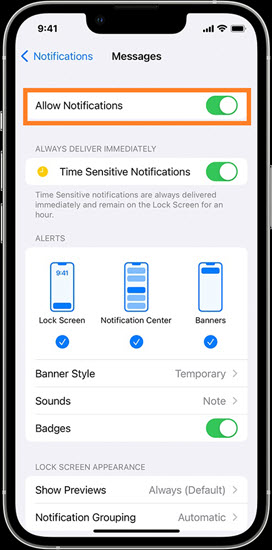
Hiding message alerts on iPhone is a simple and easy way to keep your messages private without deleting or silencing all notifications.
Here are the steps:
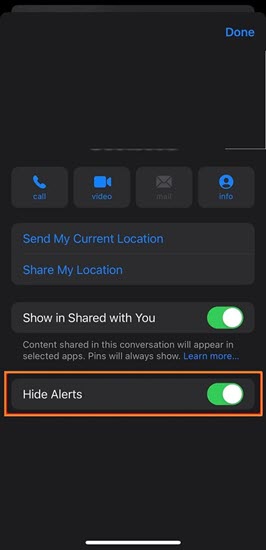
Check out this section on how to view another user’s iPhone messages anonymously:
Now we finally understand how to protect our privacy while hiding important text messages on the iPhone.
But what if you want to check someone else’s texts?
Well, it is quite possible with Yeespy, which lets you access another user’s text without ever touching their iOS device.
All the chat details will be accessed on Yeespy’s online dashboard. Moreover, it is simple to manage the phone tracker.
You can view the following using Yeespy’s text viewer:
Just apply the following Yeespy installation guide to view someone else’s hidden texts on iPhone quickly:
Step 1: Create Yeespy Account
Start by signing up on Yeespy to make a new account. Just enter your email address.
Step 2: Verify iCloud Details
Share the other user’s iCloud account info.
Step 3: Monitor the iPhone Messages
To check the iPhone hidden texts, open the online control panel and select Text Messages under General Features.
Yeespy has several other features, enabling you to monitor the other user anonymously without getting caught.
The functions are as follows:
Yeespy should be the number one choice to track another person’s hidden text messages due to the following reasons:
In conclusion, learning how to hide text messages on an iPhone is important as it is a great way to keep your conversations private and secure.
Whether you’re looking to hide messages from specific contacts, silence notifications, or turn off message previews, a variety of built-in iOS features and third-party apps can help you achieve your goal.
Similarly, if you wish to track someone else’s hidden texts, we recommend giving Yeespy a go!

Check loved one’s location, view their entire chat history across SMS and social apps and block inappropriate applications remotely while remaining undetected. No root or jailbreak is required.