Have you ever wondered, “does Instagram notify when you screenshot a story”?
This is quite a common query as another popular social app called Snapchat alerts the user if someone takes a screenshot of their text or snap.
We will answer this query and share the best way to access someone’s Instagram texts and pictures without them finding out.
So, let’s begin!

The Instagram application is designed so it will not notify someone if you have captured their content, such as a reel or even screenshot Instagram story, through whatever means, such as using a third-party app or built-in phone feature.
Conversely, the other party will receive a notification if you screenshot a photo or video in your direct message. So be careful.
If you aim to screenshot disappearing messages on Instagram or another person’s conventional chat history without them knowing, check out this section.
Here, we will discuss the top 3 solutions to capture Instagram story screenshots undetected!
Using a third-party spy app to track Instagram activity allows you to check unnoticed all information, such as stories, reels, pictures, and even disappearing texts.
And there is no better or more efficient service than Yeespy, which works on almost every Android and iOS device.
Moreover, there is no need to even physically access the target phone as every data will be accessible to you through an online control panel instantaneously. Yeespy is quite simple to use and offers a 98% efficacy rate.
When you aim to view someone else’s Instagram activities, this is what Yeespy offers!
All these Instagram viewing tools are accessible without jailbreak or root. Plus, every feature is easily accessible on the dashboard.
Follow the steps below to learn how to screenshot IG story without getting noticed using Yeespy:
Step 1: Create A Yeespy Account
Start by signing up for free on Yeespy. Only a valid email address is required.
Step 2: Set Up the App
Follow the guidelines stated on your Yeespy account to enable the app on another person’s Android device. It will only take a few minutes
Step 3: View Instagram Activities
Open the Yeespy control panel, and click on Social Networks on the left. Tap Instagram to view all DMs and contact information.
Step 1: Set Up Your Yeespy Account for Free
First, enter your email ID to set up an account on Yeespy free of cost.
Step 2: Enter the Target User’s iCloud Details
Provide the Apple ID and Passcode to access the other user’s iCloud account and verify the target iOS device.
Step 3: View the Instagram Content Remotely
Now, you only need to access the Yeespy dashboard from any device. There, tap the Social Networks option, and click on Instagram. All information will be provided in real-time.
Now no one can find out if you screenshot someone’s Instagram story, thanks to Yeespy. However, the usefulness of this spy app doesn’t end here, as it offers several other features listed below:
Once the Airplane Mode is enabled on your phone, you can not access any network, such as your SIM carrier or the internet.
So, if you are viewing someone else’s Instagram story and wish to take a screenshot without them knowing, we suggest enabling Airplane Mode first!
This way, your device will do its job, and since any network is disconnected, the other user won’t get the notification.
However, the target person would still know that you have viewed their story. Also, there is still a possibility that they might get an alert!
The process is as follows:
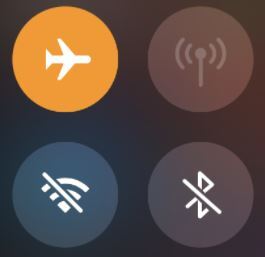
Capturing a screenshot on Instagram without the sender being notified requires two phones. While this method results in reduced image quality compared to a proper screenshot, it can still provide a convenient alternative if you don’t have access to other technology.
By using another phone’s camera rather than the direct screenshot command, Instagram will not be alerted. Thus, the sender won’t receive any notification.
Just a few years ago, Instagram was a dedicated smartphone application with no possible way to access the social platform on a PC unless you were using an emulator.
However, the policy has changed since then, and now you can access Instagram from a web browser.
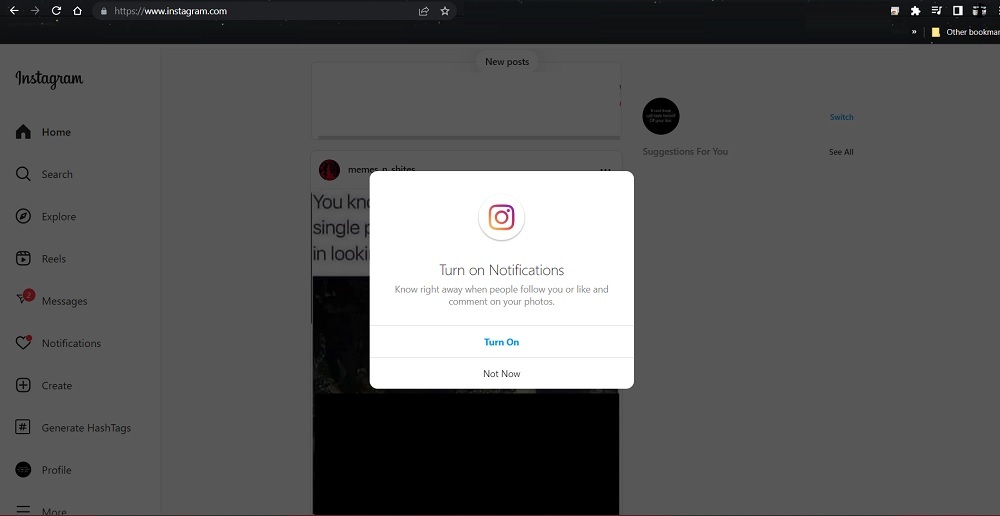
Moreover, you can employ third-party options, such as your Windows PC’s Snipping Tool, to take a screenshot of the Instagram disappearing message or story.
However, Instagram is aware of this particular feature, and there is a possibility that users would get notified if a screenshot is taken of their text from a web browser.
Many people would consider taking screenshots of someone else’s Instagram texts or posts without them knowing it as a breach of trust and an invasion of privacy.
However, if you put some context into this activity, it is quite understandable that one might need to screenshot an Instagram story.
Here are the top situations:
Social apps are abundantly used by people to do sexting and cheat on their partners. So, if you suspect your spouse is cheating, taking a screenshot of their texts or posts becomes necessary.
The incidents of children getting bullied via texts on social apps like Instagram are increasing at an alarming rate. This act of cyberbullying can badly affect the child’s mental health and school grades.

So, a parent needs to collect relevant evidence, such as screenshotting the messages and posts, before taking the appropriate action to protect their child.
If your employee skips their work to spend time on Instagram, it could damage the company’s reputation, especially if there is a deadline.
You can use Yeespy to keep track of their Instagram posts and messages on the company-operated phone.
As discussed earlier, a user only gets notified if someone takes a screenshot of the disappearing messages. Currently, there is no update provided by Meta on receiving an alert when another person captures your Insta story on their phone.
So, the best solution is to prevent sharing intimate content on such social sites and only use the disappearing message feature whenever convenient.
Also, this option is just accessible through Snapchat. So, if you aim to share private or intimate texts and stories, we suggest using Snapchat only!
Here is some additional information on the Instagram story screenshot topic:
Instagram only alerts the user if someone takes a screenshot of the disappearing message. Otherwise, no notification is sent!
No!
Currently, no particular update offered by Instagram or Meta would alert a user if someone records their Reel.
Instagram does not send the user, or anyone involved a notification if screenshots of a user profile are taken.
Only if the users send disappearing messages via DM, then would they get notified if a screenshot is taken. Else, there is no such facility!
No!
Instagram does not send an alert or notification if any user proceeds to screenshot your Instagram photo, video, or Reel.
After reading our detailed guide, we hope you know the answer to this question: “Does Instagram notify when you screenshot a story”.
If you wish to track someone else’s Insta messages, Reels, and stories, then we suggest opting for Yeespy to perform the activity hidden.
Similarly, just use disappearing messages while texting on Instagram so that you get notified if the other user proceeds with taking a screenshot of the conversation.

Check loved one’s location, view their entire chat history across SMS and social apps and block inappropriate applications remotely while remaining undetected. No root or jailbreak is required.