The notion of tracking a phone might seem like it is straight from a Sci-Fi movie, but it is as easy as counting to three.
Whether you have lost your phone and are panicking to find it or the best of your curiosity is getting to you, you might find yourself looking around frantically for a way to learn how to track a phone location.
Look no further: This article can help you navigate the seemingly daunting journey of tracking a phone.

Before embarking on any new journey, one must be equipped with the fundamentals. Let’s deal with the basics before we delve into the nitty-gritty details.
Yes, it is possible. We know service providers can track a phone with just the number, so it is entirely possible for you to do the same.
Such websites prompt you to enter the number of the cell phone you wish to track. Now, you can sit back and relax as the phone’s location pops up.
While it is possible for someone to track your phone without you knowing, there are several ways to protect yourself from that possibility.
Yes, it is possible to track a phone location without installing an app, although it can be a bit of a hassle. The easiest way to do this is to use Google FindMyPhone for all your devices.
With the right app or software, someone can track a phone’s location by texting the target device.
Now let’s dive a little deeper and shine the spotlight on the apps to track cell phones. Let’s go over a comprehensive list of phone tracking apps for Android and iPhone.
Packed with multiple features, the app allows you to track the device in just a few minutes. The Yeespy app has support for both Android and iOS which means it allows you to track a phone’s location no matter what kind of device you have.
Yeespy Phone Tracker comprises several features to help you monitor a device. Its features include a text message spy, call tracker, and WiFi monitor, which can help determine the network the device was recently connected to.
Check the Yeespy installation guide below:
Step 1: Create an Account
First of all, make an account on Yeespy by entering your email address.
Step 2: Set Up the Phone Tracker
Follow the guidelines on Yeespy to set up the app on your target device.
Step 3: Track the Android Phone
Access the online dashboard to check your child's device's GPS location and position history.
Step 1: Create an Account for Your iOS Device
Make an account on Yeespy by providing your email address.
Step 2: Enter iCloud Login Details
Then you have to enter the iCloud info of the target user, such as
their Apple ID and password.
Step 3: Track the iOS Device
Go to the control panel and search for GPS Locations under the Feature section. To see the location of your target, click on the option “Map View”.
The powers of the Yeespy app do not meet their limits just yet.
The app also has specific features, such as tracking social networks, which is extremely helpful for tracking activities across all social media apps.
Yeespy’s Geo-fencing feature alerts you immediately if your target device is somewhere you do not wish for it to be.
There are quite a few reasons why it makes the most logical sense to use Yeespy to track a phone’s location.
Its clean and simple interface makes it user-friendly, and the app is secure, offering greater peace of mind.
Additionally, there is helpful customer support, and the fact that the app is compatible across all devices makes life much easier.
Minspy is a quick and efficient app that can help you seamlessly review another user’s GPS info. It allows you to stay updated with texts and call on the target device without being detected.
![]()
Pros
Cons
Next up on the list is uMobix. The app goes above and beyond as it provides you access to calls, texts, media files, and history logs of the target device.
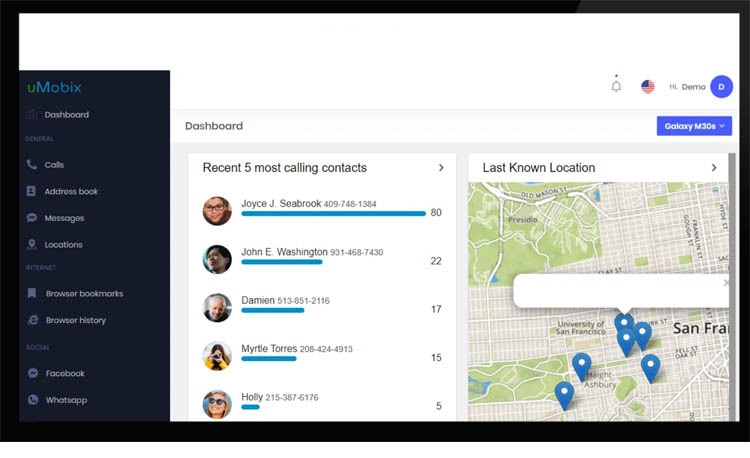
Pros
Cons
The Glympse app deserves a spot on the list. Its GPS tracker shares real-time updates on the position of the target device. Also, it provides multiple options for social media monitoring.
![]()
Pros
Cons
Another phone tracking app, Hoverwatch, has found a way to set itself apart from the crowd. The app does so by enabling call recording amenities and demo mode.
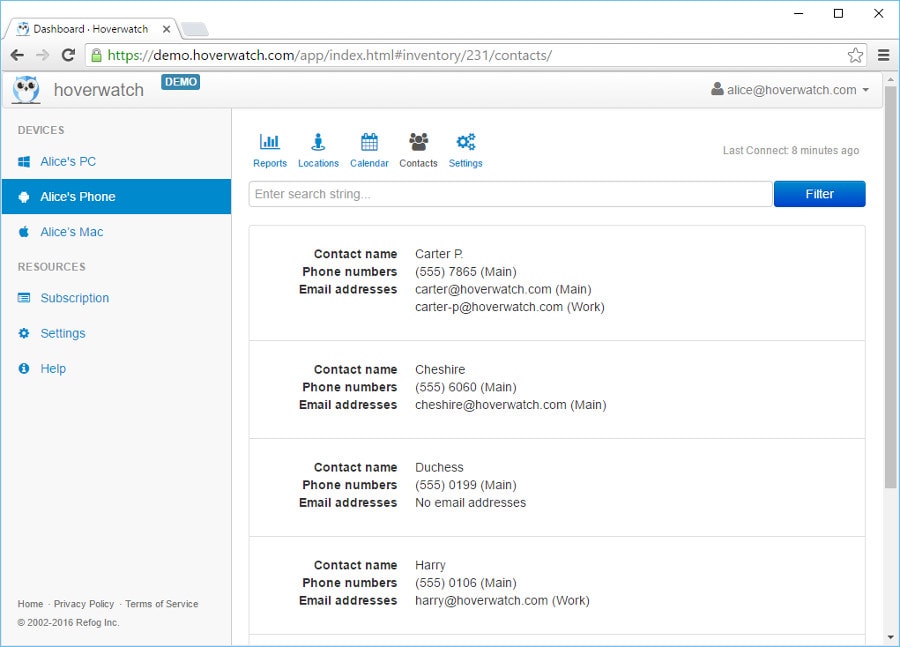
Pros
Cons
We could not turn a blind eye to Life360 and felt the need to include it in the list of apps to track a phone.
![]()
Pros
Cons
mSpy is another phone tracking app that has made it to the list. In addition to real-time location with GPS tracking, it lets you view call history and media files.
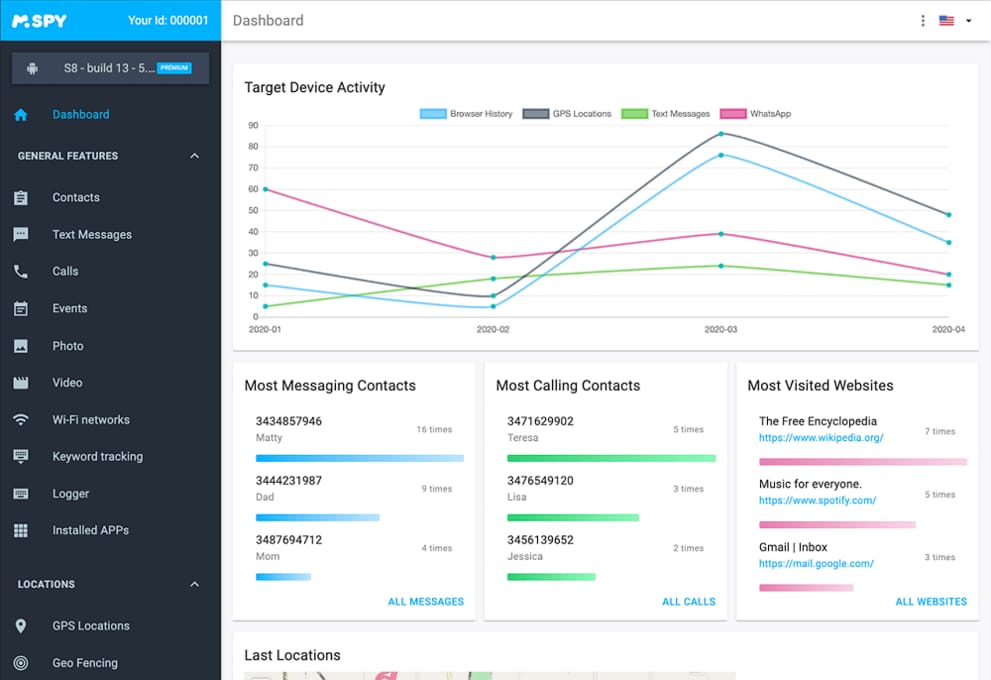
Pros
Cons
FollowMee is one of the major apps for tracking phone locations that comes highly recommended by its users.
![]()
Pros
Cons
Spyera is a cross-platform app that can track a phone’s location within minutes. It offers an intuitive interface and accurate information to check the other user’s location.
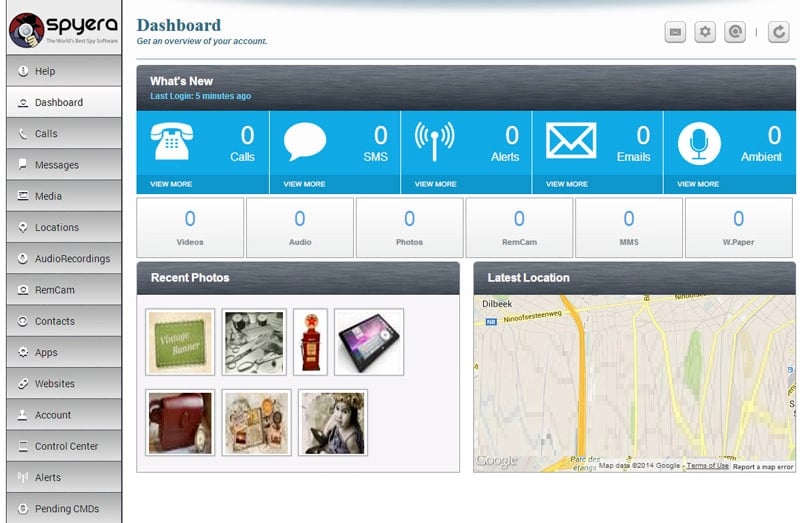
Pros
Cons
Spyic is also known for its SMS and call tracking. Also, the location tracker provides detailed information on where the target user is on the map. You can also set geo-fencing alerts to keep them safe.
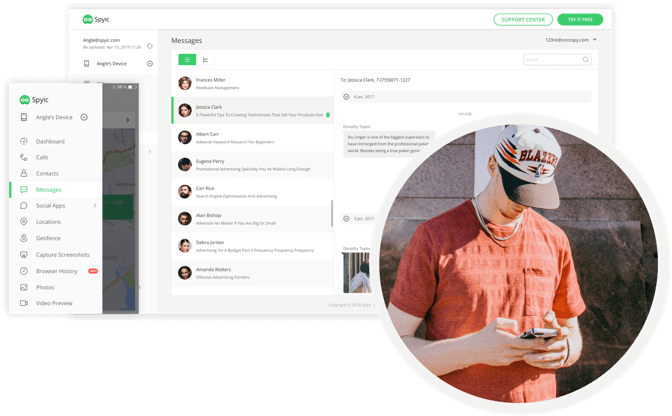
Pros
Cons
Here are some alternative ways to keep tabs on a smartphone:
There are several ways to track an Android phone; many are quick and easy to follow.
Sometimes simplicity is the key, and Google Maps is a testament to that statement.
Step 1: Make sure you are signed into Google Maps with the target device’s email.
Step 2: Select the “Profile” icon on the top right and select “Location Sharing”.
Step 3: Add a new sharing option and select “Until You Turn This Off”.
Step 4: Add your own email to the option and select “Share”.
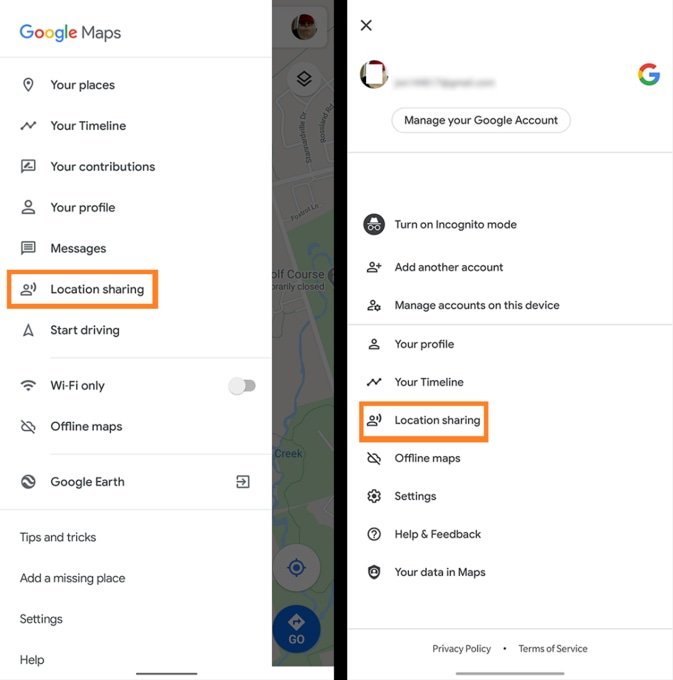
Access to WiFi or mobile data is a prerequisite for this method to work.
Find My Device is probably the most common way to figure out the location of your devices. It only requires you to enter the Google account credentials used on the target device to locate it instantly.
However, the phone must be connected to a network for this method to provide the desired results.
Step 1: Download and install the app.
Step 2: Open the app and enable location services.
Step 3: Enter the device’s email address. The location will be available.
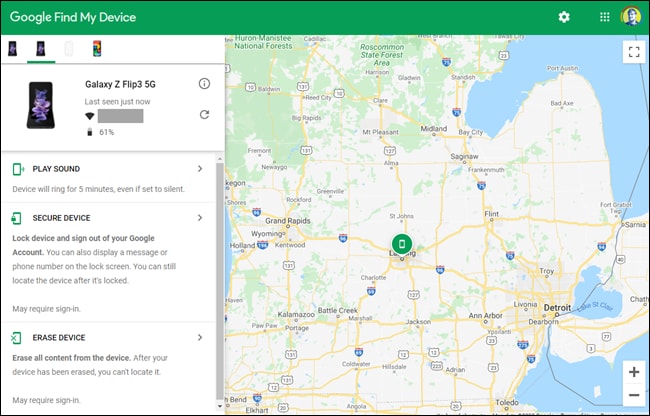
This method only works if the phone is on and has access to WiFi or mobile data.
What if the target user owns an iPhone?
Well, do not panic.
Just follow the solutions mentioned here to learn how to track an iPhone without anyone knowing!
iPhone users are fortunate enough to have the “Find My” option to seek the location of any of their devices.
Step 1: Search “Find My” by searching in Settings.
Step 2: Toggle all the options on.
Step 3: Go to “Find My” and select the device whose location you wish to find.
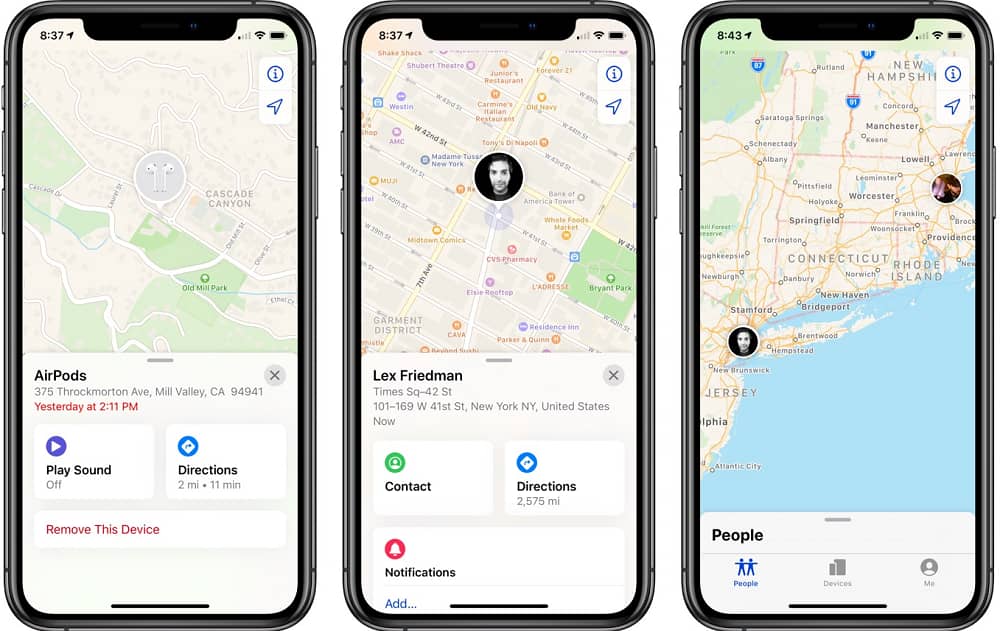
This will only work for devices that are powered on and have the Apple AirTag.
Another excellent option for iPhone users to monitor a phone’s whereabouts is iCloud Location Tracking.
Step 1: Turn on the location services.
Step 2: Go to iCloud and sign in with the target device’s credentials.
Step 3: Select “Share My Location” and choose people to share it with.

You need to have access to WiFi or mobile data.
If you suspect your phone is being tracked by someone, some tips and tricks can help you quell your fears.
Perhaps the most noticeable sign of someone tracking your phone might be reduced battery life. If your phone’s battery drains faster than usual, it could signal that it is being tapped.
Another indication of your phone being tracked is receiving unusual texts and hearing odd clicks and noises during your calls.
These are not typical unless your phone is being tracked, and it is a sign for you to take necessary precautions.
Other signs might include an inexplicable increase in data usage and your phone taking significantly longer to shut down. Keeping all these in mind, you can figure out how to protect your location and data.
In today’s modern tech world, one can never be too safe with their privacy and data. There are several ways to protect yourself against possible tracking attempts on your phone.
One of the simplest ways to avoid your phone being tracked is to be careful about the WiFi networks you connect to.
Be sure to connect to only the networks you know and avoid public WiFi networks as much as possible.
The marvels of the modern world are limitless; however, they also come with their pitfalls.
You might need to learn how to track a phone’s location in case you lose your device or if you are concerned for the safety and well-being of a loved one.
Luckily, there is a cure for everything, and hopefully, by now, you will know about the several apps to track a phone’s location.
Weighing the pros and cons, we can see how Yeespy is one of the most secure and easy-to-use options.

Check loved one’s location, view their entire chat history across SMS and social apps and block inappropriate applications remotely while remaining undetected. No root or jailbreak is required.