Google Maps has long been one of the most popular mapping applications on the internet for finding directions and locating places.
But what if you want to find out where someone is located without having to ask them?
In this article, we will teach you how to check someone’s location using various means.
Read on!
Yes, it is possible for a person to find someone else’s location, depending on various factors such as the availability of technology and the other person’s willingness to share their location.
There are many ways to find someone’s location, such as checking their social media profiles or using online maps to search for their address.
It is also possible to locate someone by their IP address if they are connected to the internet.
However, using a tracking app on their phone is an all-in-one method. To understand how to check someone’s location without them knowing using this service, check out Part 7.
Here, we will explore how to check someone’s location on iPhone using official or built-in services.
Follow this section to know the methods:
Do you need to know the whereabouts of a family member, friend, or colleague?
With the help of iMessage, it’s possible to easily track someone’s location without them even knowing.
In this guide, we’ll show you how to check someone’s location on iMessage.
Check out the steps:
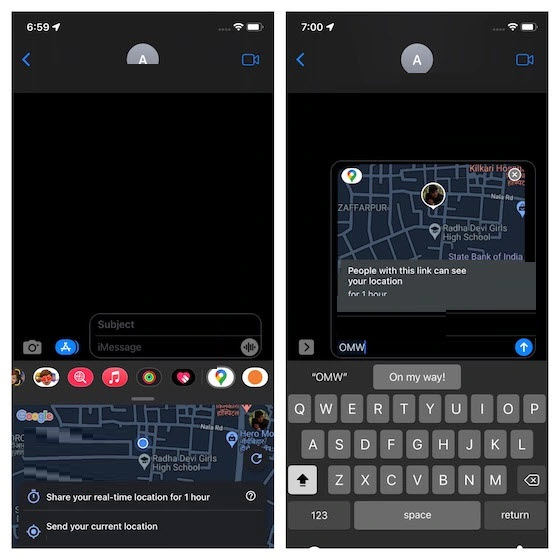
Apple’s built-in service Find My app is an easy and convenient way to keep track of your friends and family’s whereabouts.
It’s great for when you want to know if someone is at home or out somewhere else.
Here are the steps to follow to find someone’s location using Find My:
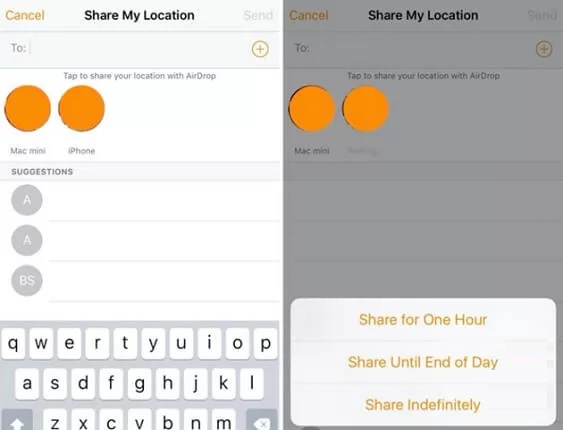
It is also possible to track another user’s whereabouts via Google Maps.
Firstly, you must ensure that the person you are locating is connected to a network. If this is the case, their device will be able to transmit its location to the internet, allowing you to find it using Google Maps.
The steps are as follows:
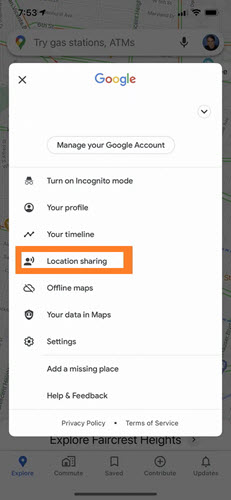
To access location via iMessage, both devices should be iOS-based.
Similarly, all of the solutions mentioned above are time-consuming. Moreover, they require you to physically access the target user’s device to enable location-sharing.
Want to understand how to check someone’s location on Android via Find My Device?
Go through the steps below:
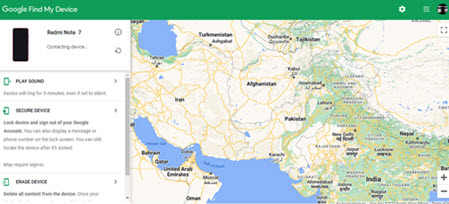
This technique requires you to know the target user’s Google credentials. Plus, the device needs to remain connected to a powerful network. Otherwise, you won’t be getting real-time updates.
With Facebook, you can check out where a specific person is located or what place they are visiting at that moment. This section will share the steps on how to check someone’s location on Facebook:
If you remember the target user’s Facebook credentials, you can instantly review their visited places’ history.
Here are the steps:
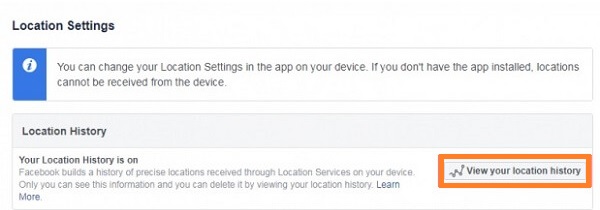
The Nearby Friends feature of Facebook is an excellent way to connect and share your location with your friends.
When activated, this feature also enables Location History tracking, which is necessary for the feature to work. Similarly, you can check other users’ locations with this utility.
Moreover, this feature is available in the Menu list. Also, the device should be connected to the internet to receive the latest updates on a user’s location.

This method can be helpful when using Facebook Messenger. It works the same way when sharing live locations via WhatsApp. The guide is as follows:
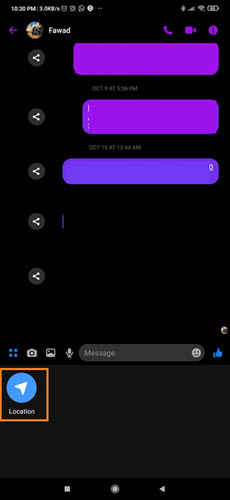
If one user has a habit of adding hashtags to their Facebook status, the chances are that they could be sharing their location as well.
So, check what hashtag they have been using recently, and verify if the location information has been added. Unfortunately, this solution is not entirely effective.
Location information on Facebook is always accurate. Plus, the data isn’t updated regularly. Plus, you need access to the other user’s Facebook credentials to put these solutions into effect.
WhatsApp is another popular messaging app that lets users find out where their friends are in real-time.
Follow the methods below and learn how to check someone’s location on WhatsApp:
You can easily share your location with your loved ones via WhatsApp by applying the steps below:
Simply open up a conversation on WhatsApp, and tap the “Attachment/Clip-shaped” button.
Tap “Location” and hit the “Send your current location” option.
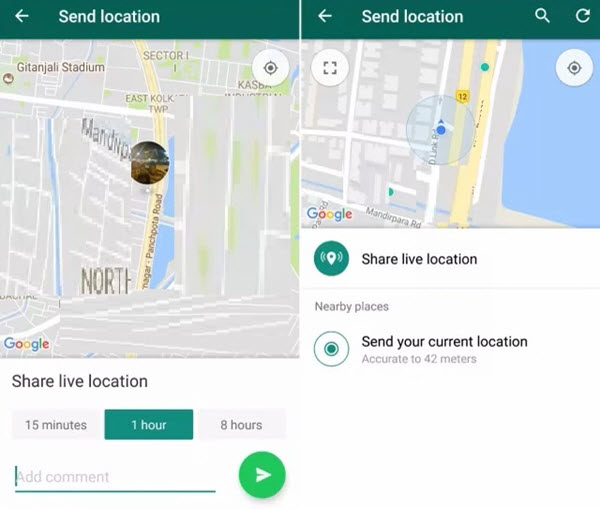
That’s it.
If you are an avid WhatsApp Web user, then this solution is useful for you. Simply follow the steps below:
netstat-an
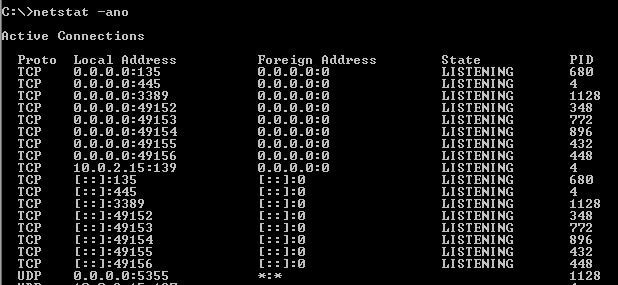
This is a rather complex solution. However, you can receive another user’s Tracking Link to learn their present location information.
These are the steps required to apply the method successfully:
![]()
The tracking Link method would require advanced-level expertise to get the required outcome successfully.
Similarly, not everyone uses WhatsApp Web, which takes the Command Prompt solution out of the picture.
With Instagram, it is likely to access someone’s location information, especially if they are running a public account.
Here, we have listed two solutions:
If you want to check someone’s location by their Instagram post, you can do so by looking at the map view of the post.
Most Instagram posts will include a map that shows the exact location of where the photo was taken. To access the map view, tap on the post and the location tag.
This will bring up a map view of the post’s location.
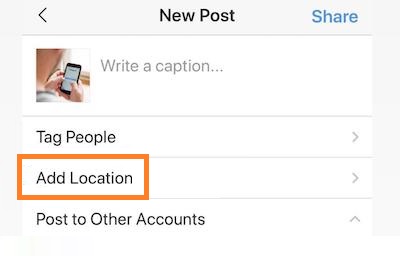
IP loggers are a useful tool for tracking someone’s location on Instagram.
These loggers can be set up to capture the IP address of any Instagram user and store it in a database. From there, you can use the IP address to look up the user’s approximate location.
Checkout the guidelines below:
The location information might not be relevant as the post could be outdated. Plus, the IP Logger technique requires you to rely on too many third-party platforms to get the relevant details.
Snapchat offers the SnapMap feature, enabling users to check their followers’/friends’ real-time location. Just head over to the feature and learn where your followers are.
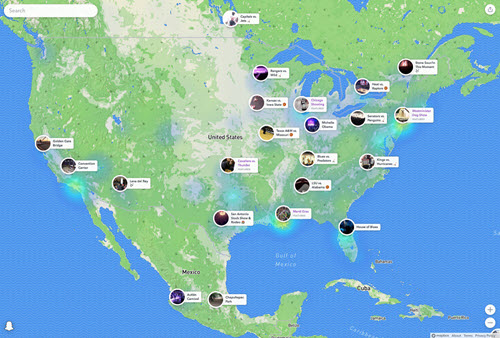
If the other user has enabled Ghost Mode, you can not access their location data.
The map view is quite outdated.
Confused about which solution to use to monitor someone’s location in real time?
Don’t be!
Simply enable Yeespy GPS Tracker on their Android or iOS device, and learn where the user is heading. Each detail is accessible via a remote control panel, so there is no way for them to learn that they are being monitored.
This app works as an excellent parental control platform:
Yeespy offers the following key features:
These steps will show you how to check someone’s phone location with Yeespy:
Step 1: Create Your Account For Free
Enter an email address to set up an account for free.
Step 2: Add the Yeespy App
Follow the online instructions on your Yeespy account to install the Android app on the target phone.
Step 3: Track the Android Device Location
Go to the online control panel, tap the GPS Location feature, and check out the location details in real time.
Step 1: Make a Yeespy Account For Free
Give your email ID to create a new Yeespy account.
Step 2: Share the Other User’s iCloud Details
Enter the target person’s iCloud account data to verify the device.
Step 3: Track the iPhone Location
Open the control panel using any browser, and review the location without them knowing.
The Yeepsy Spy app is equipped with various features and functions that can help you keep track of the target user’s activity.
Geo-Fencing - notifies the user when the other person enters or leaves a previously set area
Keylogger - can track all keystrokes used on the target device
Social App Check - lets you access the entire social chat history on the target phone
Browsing History - review what type of content the other user sees in their free time via the web
So, all of the Yeespy features are available with no strings attached. It means there is no need to jailbreak or root the other user’s device.
Moreover, the installation steps are simple to follow, so if you have no technical background, do not panic, as Yeespy will guide you throughout.
Also, customer support is available to assist you 24/7.
So, we hope you have enjoyed our analysis of how to check someone’s location topic.
Each method works like a charm though some are complicated to apply.
However, if you are aiming for a quick and effective solution, we recommend Yeespy. This app offers an intuitive interface with the most potent features to receive the required results.

Check loved one’s location, view their entire chat history across SMS and social apps and block inappropriate applications remotely while remaining undetected. No root or jailbreak is required.