How can I monitor my child’s text messages on iPhone? I know something is up with my son, as he has been quiet and secretive lately. I want to know if everything is fine with him.”
If you’re like most parents, you care about your children’s privacy and want to make sure you know what they’re up to or what they hide.
One of the ways you can do this is by monitoring their text messages. In this article, we’ll teach you how to do this on your iPhone.

Yes, it is possible to do child phone monitoring. Depending on your child’s cell phone, there are various methods of monitoring texts. We will discuss those methods in this guide, so continue reading.
However, it is typically not recommended without their knowledge or consent.
So, if you are concerned about your child’s online activities or interactions with other people, it is best to have open and honest conversations with them about your concerns.
This generally develops trust!
Recommended Index: 5/5
Yeespy is the perfect solution for parents who want to keep a close eye on their children’s phone activity.
So, if you are a parent or guardian, with its simple interface, you can monitor your child’s activity on their phone without them ever knowing.
Moreover, it doesn’t even matter what version of Android device or iPhone the kid is using, as this child monitoring app works on all platforms.
Check out what Yeespy has to offer:
Follow the steps on how to enable Yeespy on the target iPhone:
Step 1: Create Yeespy Account
First, make a new account that will help you track your child’s device. Enter your email address and sign up for free.
Step 2: Verify iCloud Details
Enter iCloud login info, and share their Apple ID and Password before clicking on “Continue”.
Step 3: Monitor the iPhone
Start tracking the device. To check the iPhone activities, access the online control panel and enable any feature listed above.
The app features real-time updates, device location tracking, and app-blocking features.
Also, it has a panic alert and geo-fence features to set boundaries and alert parents if their child is out of the designated area.
Furthermore, you can view text messages, call history, and even track online social app activities(WhatsApp, Snapchat, Instagram, etc.)
Here is why Yeespy is considered the best child phone monitoring app:
Recommended Index: 4/5
Auto text message forwarding is a great way to monitor who your kids are communicating with, especially if they use an iPhone.
All you need to do is access their device Settings and follow a few steps:
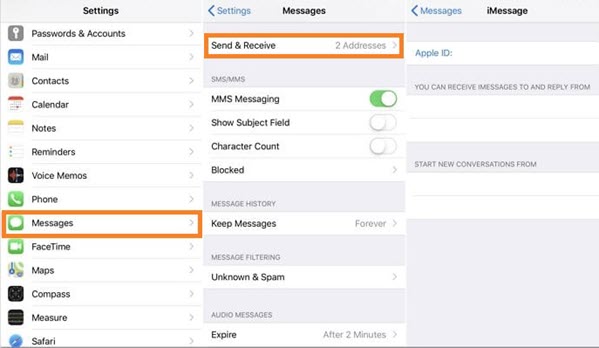
With this method, you can easily keep track of your kid’s text messages without ever having to take their iPhone.
When it comes to forwarding texts on your Android, we recommend enabling a third-party app accessible from the Play Store.
It will allow you to access text messages instantly.
Recommended Index: 4/5
Using iCloud storage is a great way to access data from your child’s device across multiple platforms. You can quickly access, view, and share data synced to the storage space, including text messages.
Apply the steps below to learn how to get your child’s text messages on iPhone:
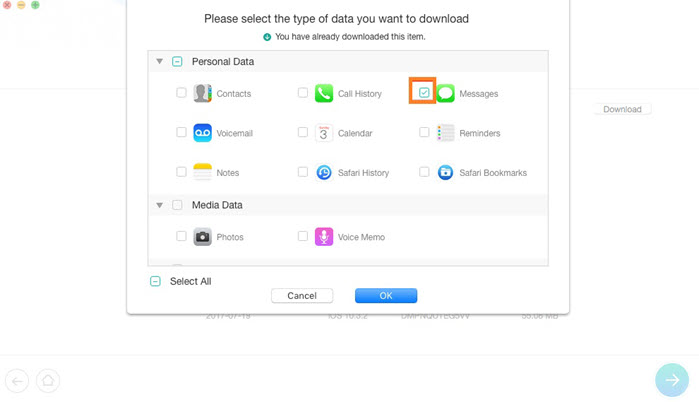
The following 4 child monitoring apps can assist you in accessing your kid’s iPhone text messages hassle-free.
Check them out!
Recommended Index: 3/5
Bark is a unique parental control app that helps parents protect their children online in a more contextual way.
Unlike some other parental control apps, it encourages parents to engage with their kids and build trust while discussing safety on the internet.
The app monitors alerts of potential risks and issues but does not allow parents to check their child’s online activity in real-time as other apps do.
It’s great for older kids who understand privacy and digital safety, but it may be less effective for younger children who would benefit from their parents having a better understanding of what they’re doing online.

Pros:
Cons:
Comparison with Yeespy:
With Yeespy, you have more control over your child’s phone usage, which isn’t the case with Bark.
Recommended Index: 3/5
KidBridge is a brilliant app to watch over your kids and teenagers to understand them better and provide them a better future.
It allows you to take control over popular social apps such as WhatsApp and others.
Moreover, you get all their text details, saved contacts, and it also comes with location tracking enabled.
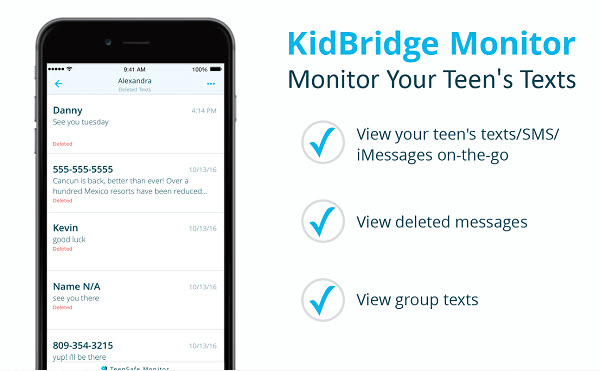
Pros:
Cons:
Comparison with Yeespy:
Though the device offers a comprehensive child monitoring solution, it can only track iPhones.
In case your child switches to Android, then KidBridge offers no solution. So, it is best to stick with Yeespy, which is accessible on both platforms.
Recommended Index: 2/5
PhoneSheriff is a powerful parental control app that helps parents ensure their kids’ online safety.
With this app, parents can monitor their child’s activity from a remote location without them knowing.
Moreover, it provides call and SMS monitoring, panic alerts, view photos, and GPS tracking.
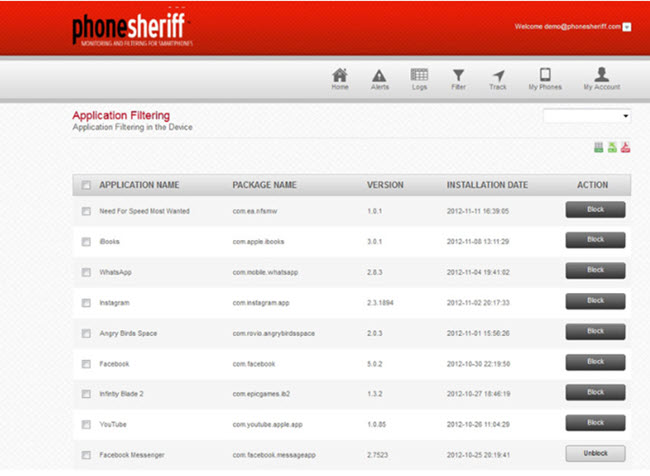
Pros:
Cons:
Comparison with Yeespy:
This app is only available to track Android phones. However, with Yeespy, you can monitor and control your child’s activities whether they are using Android or iPhone.
Recommended Index: 2/5
TeenSafe was once an effective monitoring and tracking application designed to give parents peace of mind when their children are out and about.
With it, keeping an eye on teens by tracking text messages, listening to calls, and checking their GPS location was easy.
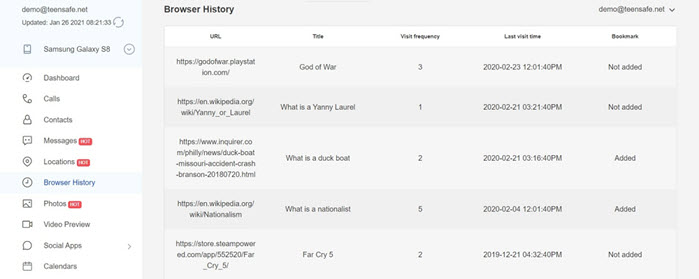
Pros:
Cons:
Comparison with Yeespy:
Yeespy is a much safer option than TeenSafe. User data is encrypted and kept private from everyone except the owner.
We have listed some additional information on child phone monitoring here:
Simply employ Yeespy on their iPhone without even touching it, and view all activities and media files on the device using a remote dashboard.
Whether or not it is okay for parents to look through their child’s phone and read their text messages and internet history is a matter of personal opinion. It can vary depending on the situation.
Some parents may feel it is necessary to monitor their child’s phone and internet usage for their safety and well-being. In contrast, others may feel it is an invasion of their child’s privacy.
Ultimately, the decision is up to the parents and should be based on the child’s specific circumstances, age, and maturity level.
Yeespy offers access to deleted text messages. Once the monitoring app is enabled on the iOS device, open the control panel, and access the Text Message feature to view the content.
Thanks for reading! We hope this article helped explain how you can monitor your child’s text messages on the iPhone.
As always, we recommend talking to your children about responsible phone use. However, to ensure their well-being, Yeespy is an excellent solution.

Check loved one’s location, view their entire chat history across SMS and social apps and block inappropriate applications remotely while remaining undetected. No root or jailbreak is required.