Have you ever needed to keep track of someone’s location but felt guilty about invading their privacy?
While respecting people’s personal space is important, sometimes certain situations require prioritizing safety over privacy. Learning how to track someone’s location with a phone number can be valuable in these cases.
You might need to track someone’s whereabouts for several reasons, even if it means intervening in their privacy.
For example, as a parent, you may want to ensure your children are safe and attend their designated locations. Or, you might want to ensure your elderly relatives are safe and secure.

Locating someone’s whereabouts by phone number is no longer challenging with advanced technology. Multiple phone tracking services and spy apps allow users to find a person’s location just by using their phone number.
Some apps even track a person’s location history and monitor their social media, messages, and calls. These tools make tracking someone’s location by phone number simple and easily accessible.
If you are wondering how to track a phone number location, there are a few basic methods to try. We have listed the top four solutions here:
Google Maps is a useful tool for sharing and tracking someone’s location. However, the catch is that sharing location with someone requires their consent, or you must physically pick up their device to approve location sharing.
Compatibility: Android and iOS
Here’s how you can find someone’s location with Google Maps:
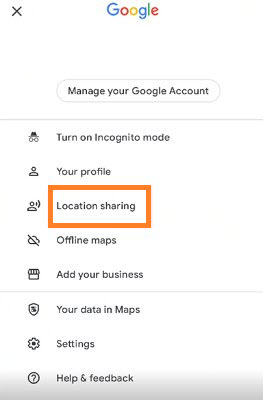
It requires a Google account and, most of the time, the consent of the target user.
Find My App is a location-sharing iOS app allowing you to locate friends’ mobile phones by phone numbers.
Compatibility: iOS
You can track phone number location by following these steps:

It can be turned off by the target user at any time. Moreover, it only works for iOS device tracking.
Find My iPhone is an Apple service that allows you to find your lost iPhone by logging in with your Apple ID. You can locate the phone in real-time or see its latest location from the previous 24 hours.
Compatibility: iOS
Follow these steps to understand how to track a number location with iCloud:
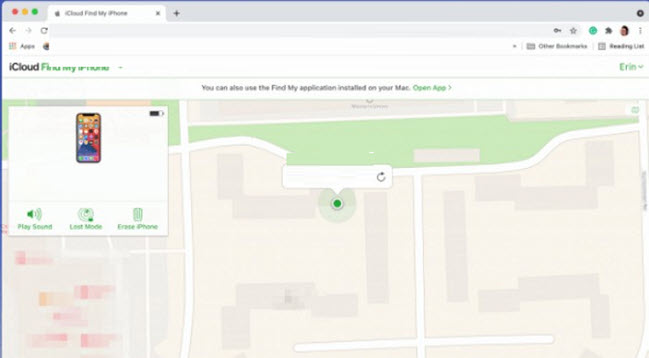
This solution requires you to know the iCloud credentials of the target user.
Find My Device is a Google app to help users locate their lost Android phones. It lets you find someone else’s phone as well, only if you know their Google Account info.
Compatibility: Android
The steps are as follows:
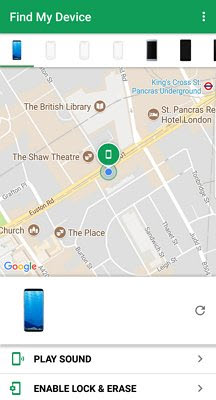
This solution is heavily reliant on a strong network. If the device isn’t connected to one, then you might not find the accurate location info.
If the previous methods don’t work for you, don’t worry, as there are more ways to track someone’s location with a phone number that has a higher success rate.
Here are three alternative ways to find someone’s location using their phone number.
When tracking someone’s location, finding reliable and effective spy software that can provide the best results without detection is crucial.
Fortunately, the Yeespy location tracker is here to help.
This app makes it easy to track your partner’s location without them knowing, and it’s compatible with almost every Android and iOS device.
If you’re looking for a phone tracker with comprehensive features, Yeespy is an excellent option. The app can help you access the address details, location history, and other vital information about a person’s whereabouts. You can use it to locate someone via map view, which makes it easy to track them in real time.
Furthermore, Yeespy doesn’t require you to root or jailbreak the target device, making it a convenient and hassle-free choice.
With its ability to show the latitude and longitude of a user’s location, you can ensure the accuracy of the information provided.
You can enable Yeespy on the target phone in no time! Just follow this step-by-step guide:
Step 1: Sign Up
Make a new and free Yeespy account by only sharing your email address.
Step 2: Enter the iCloud Account
Share your loved one’s iCloud details to verify their iOS device.
Step 3: Track the iPhone Location
Open the dashboard. Click on GPS Locations to check the user’s location accurately without them knowing.
Step 1: Sign Up
From Yeespy’s official website, tap the Sign Up button, enter the email address, and make a new account.
Step 2: Install the App
Follow the installation instructions to enable the Yeespy app on the target phone.
Step 3: Track the Phone Location
Open the web-based control panel before clicking the GPS Locations feature to view the details.
This powerful spy application provides access to social media chat histories, allowing you to track your loved one’s interactions on popular apps such as WhatsApp, Snapchat, Instagram, Facebook, and more.
The browsing history feature provides insight into the type of content the target person views.
Similarly, you can block apps on their phone, URLs, and WiFi networks.
Yeespy is the ideal choice for you for a number of reasons:
CNAM lookup tools are one of the easiest ways to find information about them. These tools retrieve information such as name, email, city, and state associated with a phone number. Even better, some of these services offer a free search to start your research.
Compatibility: Web-based
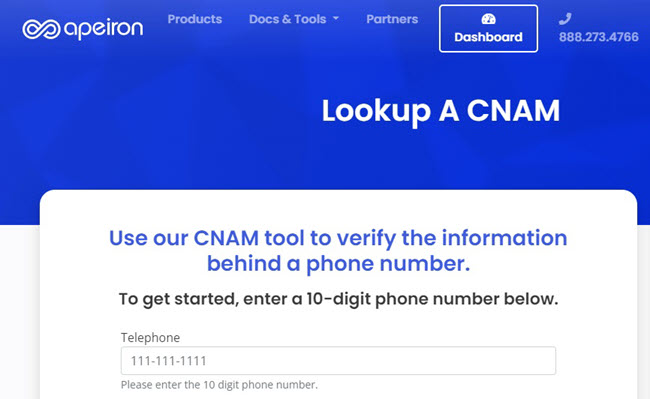
You may have to pay to access all the information you need. Keep in mind that some of the free searches might only show limited and outdated results.
Additionally, some CNAM lookup services may require you to create an account or provide personal information to access their results, which can concern those worried about privacy and security.
It is a straightforward method that only requires entering the target person’s phone number to get complete details about the owner, including their name, email, social handles, and addresses.
Compatibility: Web-based
The steps are as follows:
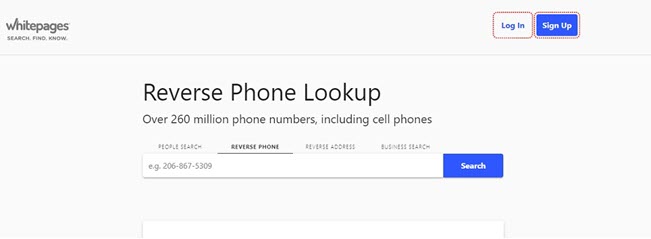
The results may be outdated!
We have mentioned 7 different solutions to perform reverse phone lookup in this article. If you are still confused and unable to handpick one method, then check out the following comparison table.
| Solution | Compatibility | Accuracy | Monitoring Options | Customer Support |
|---|---|---|---|---|
| Google Maps | Android, iOS | Medium | Location History | No |
| Find My App | iOS | Medium | Location Sharing | No |
| iCloud Find My iPhone | iOS | High | Location Sharing | No |
| Find My Device | Android | Low | Location Sharing | No |
| Yeespy Location Tracker | Android, iOS | High | Location History, Social Apps Tracking, Browsing History, Keylogger | Yes |
| CNAM Lookup | Web-based | Low | Name, Email, City, State | Yes |
| Whitepages | Web-based | Low | Name, Email, Social Handles, Addresses | Yes |
Some solutions, like Yeespy Location Tracker, offer comprehensive features and can work on almost every Android and iOS device, while others, like Google Maps or Find My Device, may require the user’s consent.
In summary, there are various ways on how to track someone’s location with a phone number, each with its own set of benefits and shortcomings.
However, more advanced solutions like Yeespy Location Tracker offer wide-ranging features without the need to root or jailbreak the target device.
Still, deciding which one best fits your requirements is entirely up to you.

Check loved one’s location, view their entire chat history across SMS and social apps and block inappropriate applications remotely while remaining undetected. No root or jailbreak is required.