Facebook has become a ubiquitous presence in our daily lives, connecting us with friends and family worldwide.
Unsurprisingly, many people spend hours browsing the site, checking out photos, posts, and activities of the people in their network. And for those looking to get to know someone better, Facebook activity can be a valuable source of information.
So how to see someone’s activity on Facebook to learn about their preferences?
We have discussed this topic in detail here.

One might want to view someone’s FB activity log for several reasons.
Some of these factors include:
These 5 Facebook activity trackers can help you access the information you seek without the Facebook profile owner knowing about it!
Utilizing a mobile monitoring application is the most useful way to view Facebook activity.
One reputable option is Yeespy, available for Android and iOS devices. This app has a robust feature for monitoring Facebook activity and is user-friendly to navigate.
Yeespy offers the following functions while tracking someone else’s Facebook account activities:
Learn how to see everything someone does on Facebook with Yeespy here:
Step 1: Make A New Yeespy Account
Provide your valid email address to sign up for a free account on Yeespy.
Step 2: Install the Android App
Now, install the dedicated Android app by applying the guidelines on your account.
Step 3: View the Facebook Activities
Launch the online control panel on your browser. Click Social Networks and select Facebook to view the activity log.
Step 1: Create the Yeespy Account
Set up your new account for free by only sharing a valid email address.
Step 2: Share the iCloud Account Credentials
Next, validate the target iPhone or iPad by inputting the user’s iCloud account details.
Step 3: View the Facebook Activity Log
Finally, run the online dashboard on any browser, and click Social Networks.
Next, click on Facebook to check the required info.
Here are a few handy features Yeespy has to offer:
It allows you to view the browsing history and use a keylogger to learn frequently used keywords on the phone.
You can block Facebook and other social apps for added security.
You can easily track activities on social apps and keep tabs on the target user’s location.
The friend activity on Facebook via Yeespy is easily accessible without rooting or jailbreaking the phone.
Plus, the information is updated on the spot and provided on the web-based control panel. Moreover, customer support is available 24/7 for technical assistance.
You can use the Facebook sidebar to view friends’ activity.
How?
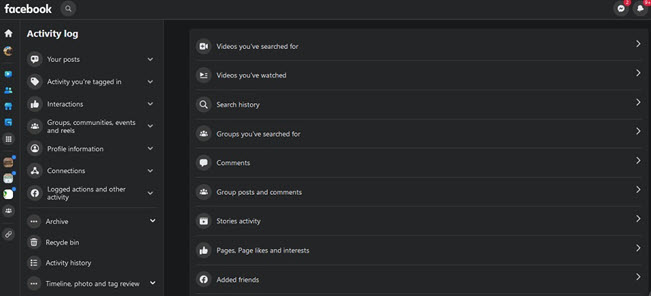
Pros:
Cons:
If you’re looking to check the Facebook activity of someone on your friend list, the simplest way to do so is by visiting their profile page.
By checking their profile, you can see what they have reacted to on Facebook and if they have made their posts visible to the public or friends only.
Here’s how to view someone’s Facebook activity and likes:
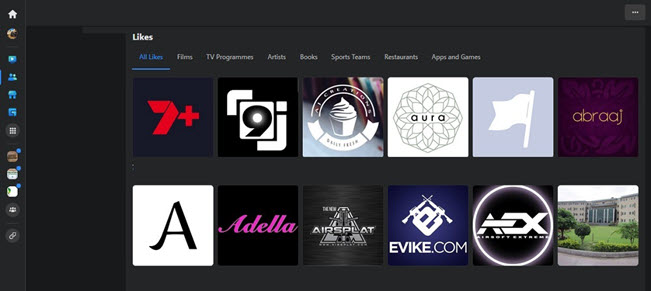
Pros:
Cons:
Another way to view someone’s Facebook activity is by checking the likes on their profile. However, this method also requires the person to be on your friend list.
The process is easy:
Pros:
Cons:
Another way to view someone’s Facebook activity is by using cookies. Cookies are files that websites use to collect information about internet users, and they can track browsing sessions, which may contain sensitive data such as Facebook usernames and passwords.
You and the target person must use this method to connect to the same Wi-Fi network. You must also download a specific extension to the target person’s browser to start storing cookies.
Pros:
Cons:
It is not illegal to view someone’s activity on Facebook if they have a public profile or if you are friends with them. However, if the person has set their profile to private, it is not allowed to view their activity without their consent.
Additionally, using methods such as cookies or other hacking techniques to access someone’s private Facebook activity without their consent is illegal in many jurisdictions.
So, it’s important to be aware of the laws and regulations of your jurisdiction and always respect people’s privacy.
This FAQ section will provide more information on how to access someone else’s Facebook activities:
Employ Yeespy on their phone to view the Facebook social app activities without the other person knowing. Similarly, you can access their activity log to review the required information.
Solutions, such as Yeespy and activity log, can enable you to see someone else’s Facebook comments.
To see all interactions with someone on Facebook, go to their profile and click on the “More” button and select “See Friendship” from the drop-down menu.
This will show you all your interactions with that person on the platform, including posts, comments, and messages.
This concludes our detailed analysis of how to see someone’s activity on Facebook. Each solution has been tested and provided the expected results.
However, if you are seeking an easy and non-technical option, give Yeespy a go, as it is user-friendly and capable of providing results without the other user noticing.

Check loved one’s location, view their entire chat history across SMS and social apps and block inappropriate applications remotely while remaining undetected. No root or jailbreak is required.